Summer brings sunshine, freedom from routine—and, often, battles over screen time. For families homeschooling children with ADHD or dyslexia, managing screen time wisely is essential. Screens can be a tool for learning and connection, or a source of distraction and dysregulation. The key is finding a balance that works for your family while using tech in purposeful, productive ways.
In this post, I’ll share how we have learned to handle screen time in our home and explore how to set healthy screen time boundaries.
I’ll also share some of the best educational apps and online programs that work with dyslexic learners that can actually support our kids’ learning.

Why Screen Time Needs Structure
I’m probably preaching to the choir here but screen use can quickly spiral into endless YouTube binges or gaming marathons. For neurodivergent kids, including those with ADHD and dyslexia, this can mean more meltdowns, poor sleep, and less time spent on active or enriching activities.
That said, not all screen time is bad. In fact, when used intentionally, screens can be powerful tools for:
- Reinforcing reading and math skills
- Providing multisensory learning for dyslexic kids
- Supporting focus through engaging, gamified lessons
- Giving parents short breaks without guilt
Step 1: Set Realistic Screen Time Expectation
Rather than cutting screen time entirely, aim to:
- Create a daily rhythm: Include time for outdoor play, chores, reading, creative activities, and screens.
- Use a checklist: Let kids “earn” screen time after completing other meaningful tasks.
- Be flexible but consistent: Some days may involve more tech use (travel days, sick days) and that’s okay!
- Have lots of conversations: I’m not afraid to share my own screen time struggles or to share observations I’ve made or research I’ve read on screen use.
A simple summer screen time rule/routine might look like:
“Screens after reading, outdoor time, and one chore. Up to 90 minutes total per day. Learning apps count as bonus time.”
Step 2: Make Screen Time Count with Educational Tools
When my kids were younger, I always tried to give my kids access to a handful of educational apps so they could enjoy some screen time and I could feel like they were actually learning. Here are some of the best apps and online programs that make screen time a learning experience—especially for children with ADHD and dyslexia:
Apps for Reading & Phonics
- Ages: 5–12
- Fun, game-based Orton-Gillingham program designed for dyslexia.
- Focus: Phonics, reading, spelling
- Ages: 6–12
- Structured, multisensory reading program with speech feedback.
- Focus: Phonemic awareness and decoding
3. Epic! Books
- Ages: 5–12
- Massive digital library with “Read-to-Me” and dyslexia-friendly options.
- Focus: Literature, audiobooks
- Ages: 6–18
- Human-read audiobooks perfect for struggling readers.
- Focus: Independent reading with comprehension support
Learn how to get a referral for Learning Ally from All About Reading here.
Apps for Executive Function & Focus Tools
- Ages: 5–13
- Engaging animated lessons with quizzes on history, science, and more.
- Great for ADHD kids who learn best visually and in short bursts.
- Ages: 4–8
- Adaptive learning across early math, reading, and logic.
- Free, gentle pacing perfect for mixed abilities.
7. Tali Train
- Ages: 6–10
- Specifically designed to strengthen attention and working memory.
- Created for kids with ADHD and attention challenges.
Apps for Math & Facts Practice
8. Reflex Math
- Ages: 6–13
- Fast-paced, visual fluency games for math facts.
- Ideal for kids with working memory challenges.
9. DoodleMath
- Ages: 7–13
- Personalized math that adapts to your child’s strengths and struggles.
- Encouraging for kids who need bite-sized, rewarding challenges.
10. TouchMath
- Ages: K–6
- Visual, multisensory math learning ideal for kids with dyslexia or dyscalculia.
Step 3: Involve Kids in Planning Their Tech Use
Whenever I include my kids in the decisions regarding screen time (or other house rules) they were more agreeable to the rules. Letting your kids help choose their educational apps or plan their “tech blocks” each day gives them ownership and teaches healthy habits.
You might even:
- Let them pick one “just for fun” game or show.
- Encourage them to review an educational app and teach you what they learned.
- Create a “tech goals” chart—earn stickers or rewards for using learning apps 5 days a week.
Step 4: Keep Screen-Free Activities Easy to Access
Sometimes screen time happens simply because it’s the easiest option. Balance that by prepping your home with:
- Accessible books (print and audiobooks)
- Art supplies and fidget tools
- Outside toys like balls, chalk, or water play items
- Activity jars or printable checklists with screen-free ideas
Make non-screen activities inviting, not just a punishment for “too much tech.”
Focus on Progress, Not Perfection
Screen time doesn’t have to be a battle—or a guilt trip. Use it as a tool. With the right boundaries and resources, summer tech time can help your child practice essential skills, stay mentally active, and develop independence in learning.
Remember: it’s not just about how much screen time your kids have—it’s about what they’re doing with it.
Want more ideas and recommendations?
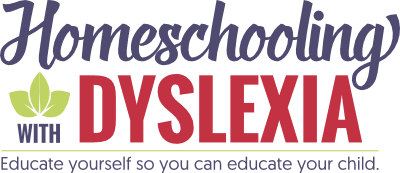
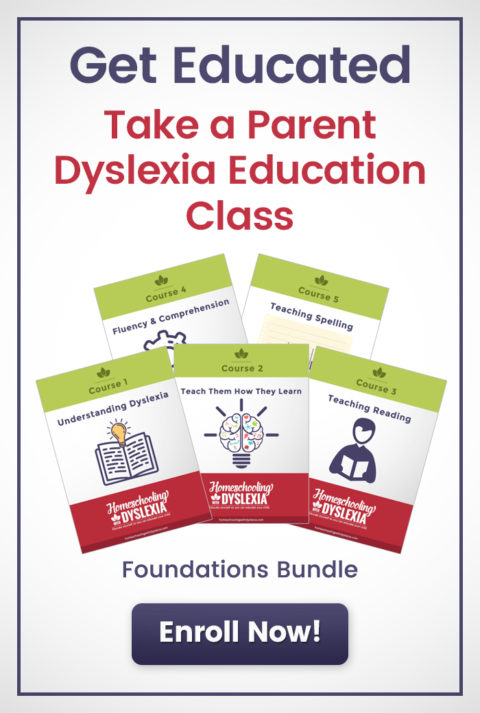
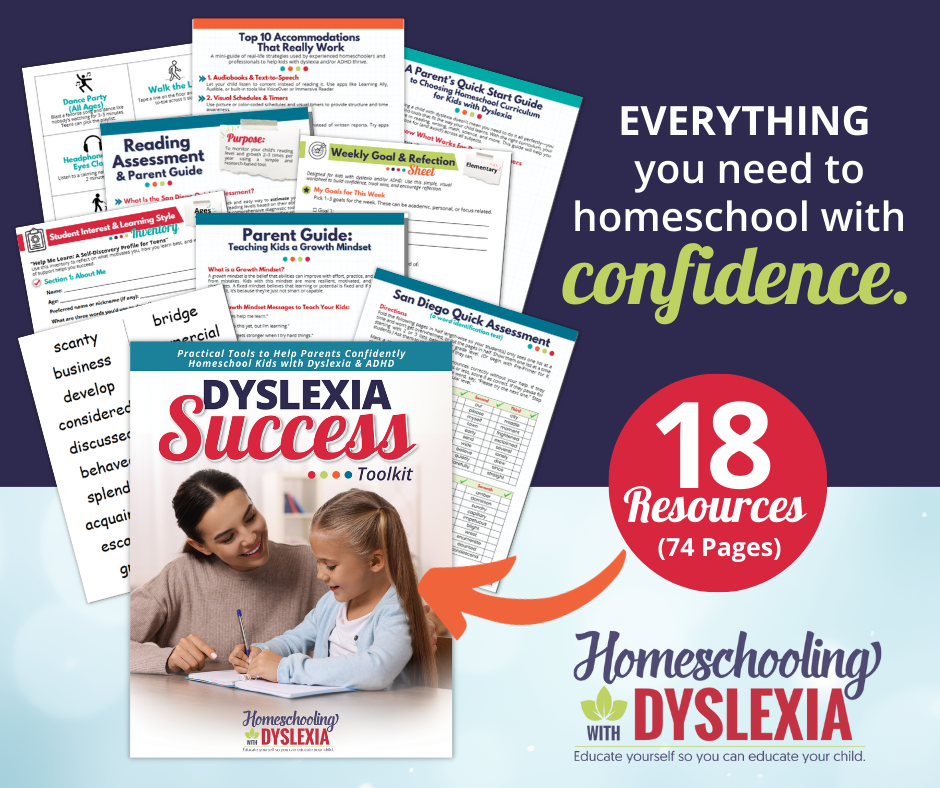
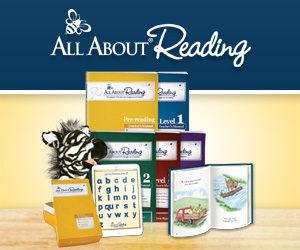
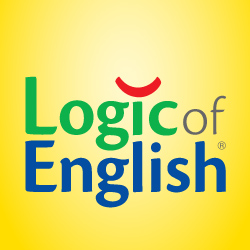

Thanks for this list. I finally found the right fit for our 16-year-old son: an app called Elevate. Once my husband saw it in action, he purchased his own account for himself, too. (He’s the other person with dyslexia in the family.) It’s so encouraging to find the right fit! I doubt I would have found Elevate without first exploring this list to see what was available and to start thinking about what I wanted for him.
I love this list! One question, though: do you have any app suggestions for dysgraphia? My oldest struggles with written expression and spelling.
Any Speech-to-Text program! Most newer computers and all phones have this technology built in. A total game changer! Let them speak their answers, thoughts, or papers. You can continue to work on handwriting and spelling separately.