Many parents of children with dyslexia find that audiobooks and highlighted text while reading can significantly improve comprehension, fluency, and confidence. Amazon Kindle devices and apps provide several ways to synchronize ebooks and audiobooks for a multi-sensory reading experience for dyslexic readers.
1. Choosing a Kindle Device or App for Your Child With Dyslexia
You can use Amazon’s Whispersync for Voice feature to sync Kindle ebooks with Audible audiobooks. The following devices and apps support this feature:
Supported Devices:
- Kindle Paperwhite (10th Gen and newer): An e-reader designed specifically for reading books. It uses E Ink technology, which mimics real paper and reduces eye strain. It has a glare-free matte screen, making it easy to read in bright sunlight. The Kindle Paperwhite is only for reading eBooks and audiobooks (via Audible). You can’t install apps, browse social media, or watch videos.
- Kindle Oasis (For International Users)
- Kindle Fire Tablets: A tablet designed for multimedia use, including browsing the internet, watching videos, playing games, and reading books. It has a color LCD screen, which is bright and vibrant but can cause more eye strain over long reading sessions. The Fire Tablet functions like an Android tablet with access to Amazon’s App Store, allowing you to stream Netflix, browse the web, play games, and install apps like Kindle, YouTube, and Facebook.
Supported Apps:
You don’t need a Kindle to access ebooks and audio books through Amazon Kindle. Alternately, the Kindle and Audible Apps can be used for these functions on any Apple phone or tablet and any Android phone or tablet.
- Kindle App (iOS, Android, Windows, Mac)
- Audible App (iOS, Android, Windows)
2. Buying a Kindle eBook & Audible Audiobook Together
To sync ebooks and audiobooks, they must both be purchased from Amazon and Audible.
Option 1: Buying Both at Once
- Go to Amazon.com on your desktop (this feature doesn’t work on the Amazon App) and search for a book.
- Look for the option “Add Audible audiobook” under the Kindle book price.
- Click “Add Audible narration” before purchasing the Kindle book.
- The audiobook will be automatically added to your Audible account.
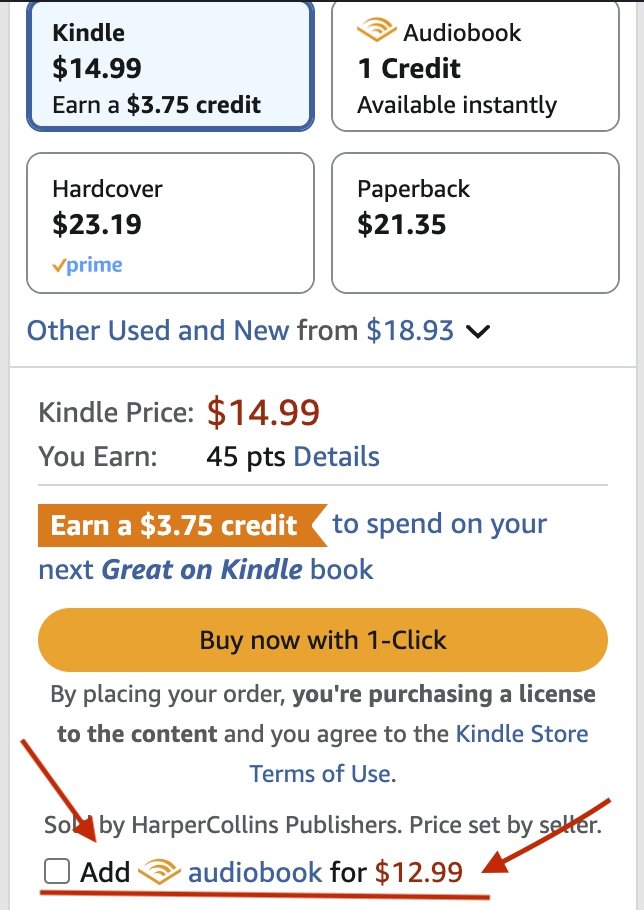
Option 2: Buying an Audiobook After Owning the eBook
- If you already own a Kindle book, check if an Audible audiobook is available.
- Visit Amazon’s “Matchmaker” tool: https://www.audible.com/ep/matchmaker
- Purchase the audiobook at a discounted price.
3. Using Whispersync to Sync Reading & Listening
Amazon’s Whispersync technology is a feature that allows Kindle and Kindle App users to seamlessly sync their reading progress across multiple devices and apps. This means you can start reading a book on one device and pick up exactly where you left off on another.
If you own both the Kindle eBook and the Audible audiobook of a title, Whispersync lets you switch between reading and listening without losing your place.
How to Enable Whispersync
- Open the Kindle app (or Kindle device).
- Download both the Kindle book and the Audible audiobook.
- Start reading on the Kindle or Kindle app.
- Tap the headphones icon in the book to start listening and reading together.
- Your progress will sync automatically between devices.
🎯 Pro Tip: If you stop reading on the Kindle, you can continue where you left off on the Audible app and vice versa!
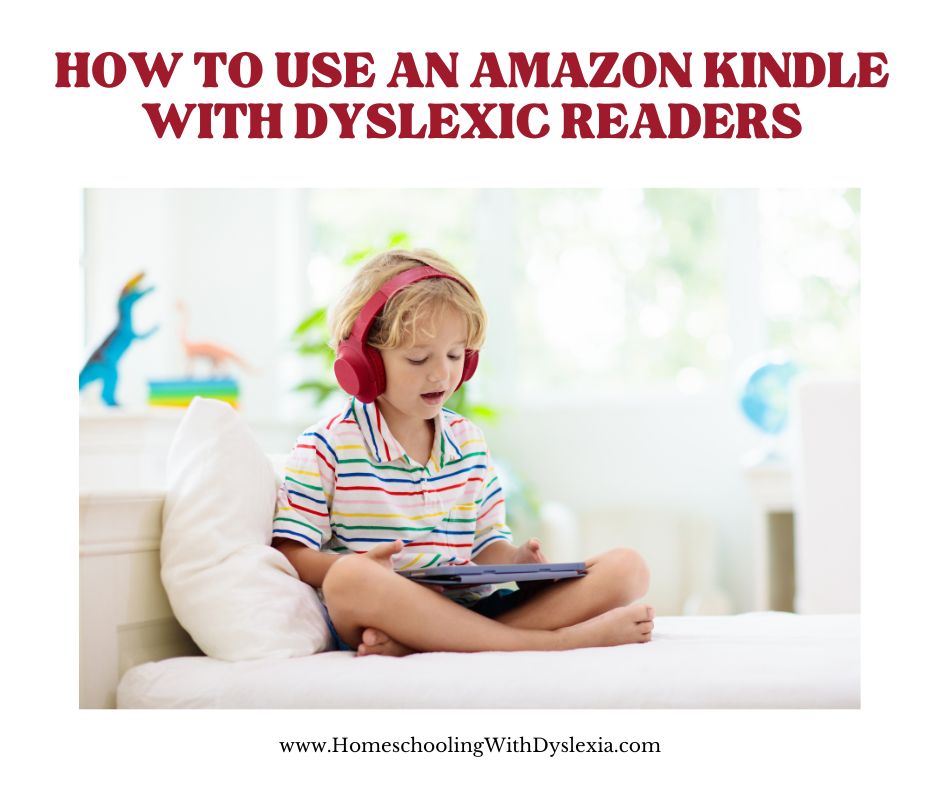
4. Using Immersion Reading on Amazon Kindle for Dyslexic Readers
Immersion Reading highlights the text as it is read aloud. This is helpful for:
✔ Improving word recognition
✔ Increasing reading speed and comprehension
✔ Reducing frustration for struggling readers
How to Enable Immersion Reading
✅ On a Kindle Fire Tablet:
- Open a Kindle book that has an Audible audiobook companion.
- Tap the play button to start audio narration.
- The words will be highlighted in real time as they are read aloud.
✅ On the Kindle App (iOS & Android):
- Open a book that has an Audible upgrade.
- Tap the headphones icon to start narration.
- The text will be highlighted as the audiobook plays.
📢 Note: Immersion Reading is not available on e-ink Kindles like Paperwhite and Oasis, however they do support Whispersync.
5. Adjusting Amazon Kindle Settings for Dyslexia
Amazon Kindle offers several settings that make reading easier for dyslexic readers.
🔹 Enable OpenDyslexic Font:
- Go to a book and tap the “Aa” menu.
- Select “Font & Page Settings”.
- Choose “OpenDyslexic” font for improved readability.
🔹 Change Text Size & Spacing:
- Increase font size to reduce visual crowding.
- Adjust line spacing and margins for better focus.
🔹 Enable Dark Mode (For Less Eye Strain):
- Go to “Aa” Settings.
- Select “Dark Mode” (available on newer Kindles and Kindle Apps).
6. Using Kindle’s Built-in Dictionary & Word Lookup
🔍 Instant Word Lookup:
- Tap and hold any word to see its definition.
- Click “Translate” if needed.
📖 Word Wise Feature (For Young Readers)
- Simplifies difficult words with definitions.
- Enable it under “Aa” → “More” → “Word Wise”.
7. Alternative Apps for Audiobooks & Dyslexia-Friendly Reading
📌 Other apps that offer text-to-speech with highlighting:
✔ Voice Dream Reader – Reads aloud with customizable fonts.
✔ NaturalReader – Converts ebooks into audio with dyslexia-friendly voices.
Final Thoughts: Making Reading Fun & Accessible
With Whispersync & Immersion Reading, Kindle and Audible offer a powerful tool for dyslexic readers to enjoy books without frustration. These features provide a multi-sensory learning experience that improves comprehension and fluency.
🔹 Try These Books for Dyslexic Readers:
📘 Wonder by R.J. Palacio
📘 Percy Jackson & The Olympians by Rick Riordan
📘 Fish in a Tree by Lynda Mullaly Hunt
By combining visual and auditory reading, dyslexic readers can build confidence and enjoy books in a new way!
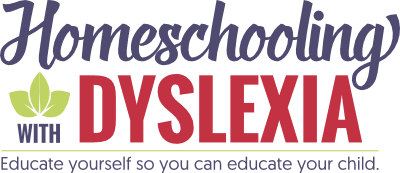
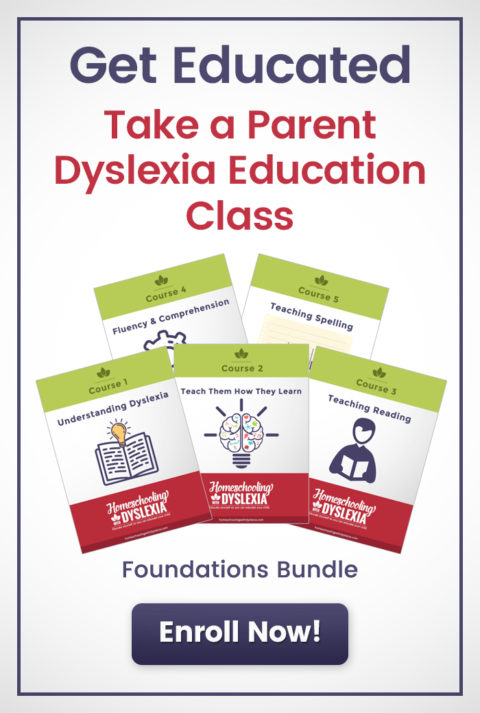
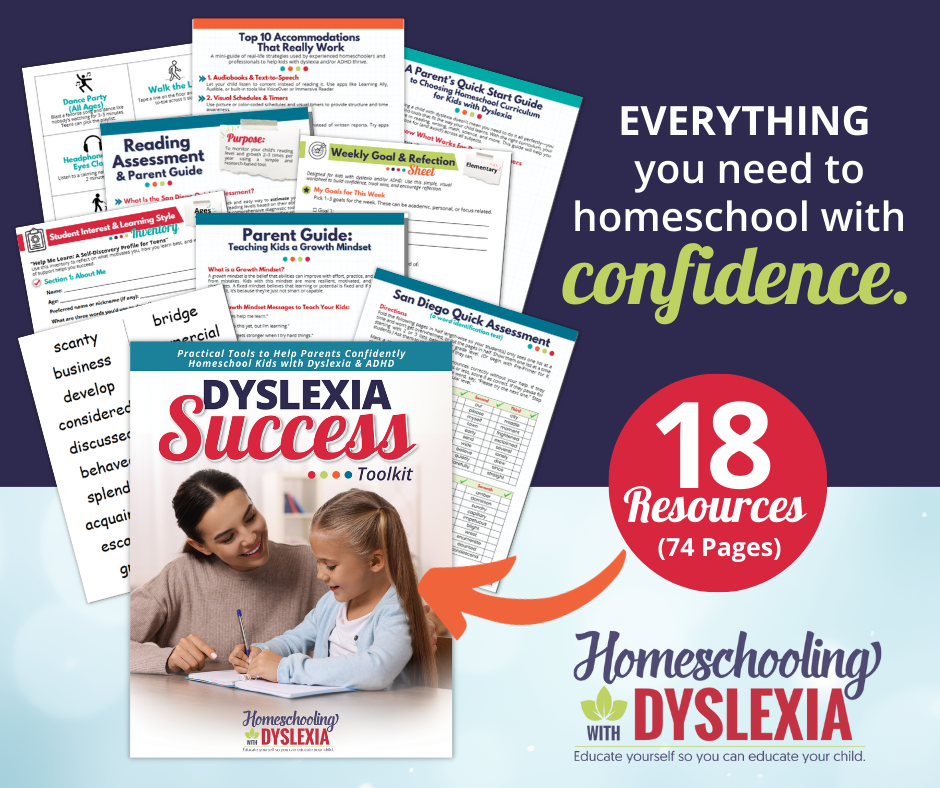
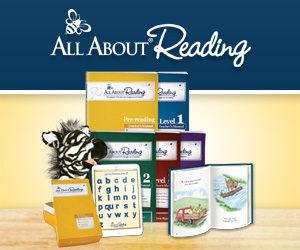
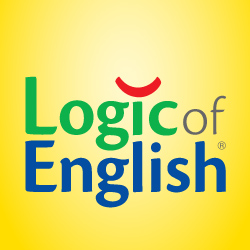

0 Comments