One of the most common accommodations offered to students with dyslexia and dysgraphia is learning to type. Adaptive typing is a specific method of typing that works well.
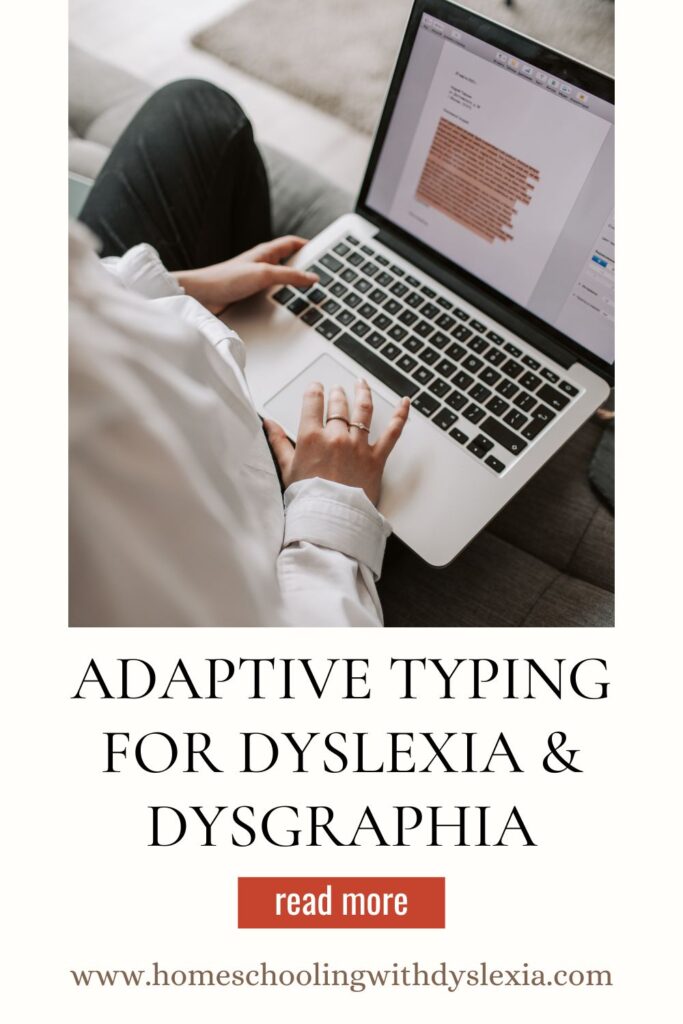
Because people with language-based learning difficulties have a hard time with the written word, both with reading and writing, typing can be helpful for reducing the stress caused by physically writing.
Learn more about signs of handwriting struggles (also known as dysgraphia) here.
Thanks to the development of assistive technologies like speech-to-text and phonetic spell checkers, people with dyslexia and dysgraphia can compose documents and papers with relative ease.
My adult kids with dyslexia use some form of speech-to-text, typing, or spell checker every day.
Do kids even need to be taught to type in our digital age where even toddlers are typing just about every day?
Most people will learn to type in some way without instruction just by using computers, tablets, and phones in everyday use.
This usually results in a ‘hunt and peck’ style of typing which can be slow. The benefit of going through a typing program is that it gives students the practice they need to build speed.
A word on touch typing
Touch typing is the ability to type with all ten fingers without actually looking at the keyboard. Most typing programs teach this method. However, this requires almost as much motor planning and working memory as handwriting does – two things kids with dyslexia and dysgraphia lack.
Dysgraphia expert, Beth King, from the Facebook page Thriving With Dysgraphia, recommends that if you choose to use a typing program, do the practice exercises but ignore their key and hand positioning exercises.
King goes on the recommend a simple system she calls Adaptive Typing.
What is Adaptive Typing?
Adaptive typing is just that – an adapted way to type that meets the specific needs of kids with language-based learning difficulties.
The way Adaptive Typing works:
1. Divide the keyboard into right/left halves using markers, tape, stickers, etc.
2. It is okay to look at the keyboard.
3. Use index fingers for typing and thumbs for the space bar. Left does left side and right does right.
The goal of adapted typing is to minimize the motor and memory demands of typing because these are what our kids have trouble with in most cases. The goal is to help them to learn a technique that lets them write without much mental energy so that they can focus their energy on what is really important, the thoughts and ideas they are trying to communicate.
Adapted typing is easier to learn and just as functional. Many kids build speeds the same as touch typing. So while dysgraphic kids may learn touch typing with a lot of practice, it distracts them from the content of what they are writing, just as handwriting does. This is a huge disadvantage. Adapted typing is just as fast as touch typing, is learned more quickly and with less stress, and allows kids to focus on content.
Here’s how to get started with Adaptive Typing
From Beth King at Thriving with Dysgraphia on Facebook.
Using skinny colored tape or a dry erase marker divide the keyboard vertically in half. Split it between the T and Y, the G and H, and the V and B if your child is right handed, or between the B and N keys if your child is left handed.
Mark the two “home keys” (F and J) with stickers or marks if you think your child won’t feel and notice the bumps that are on most home keys. If you use a sticker, be sure to write the key’s name on the sticker so your child knows which key it is.
Have your child type, looking at the keyboard, using only their index fingers and thumbs. Keys that are to the left of your vertical mark are typed with the left index finger. Keys that are to the right of your vertical mark are typed with the right index finger. Your child can use either thumb (switching as convenient) to hit the space bar.
If your child has trouble getting the idea, you may want to get two different colors of small stickers to mark the left and right side keys. Here is a link to some premade stickers. Use one color for the left-hand keys, and the other color for the right-hand keys.
If you do this, be sure to write the key’s letter on top of the sticker you place on each key. You don’t want your child to have to rely on memory for this.
Let your child practice typing stuff.
Make it fun.
Typing Programs That Work With Dyslexia and Dysgraphia
There are tons of typing programs available today. Don’t be afraid to modify how you use a typing program. For example, skip the instructions to type by site and any drills that are timed. Timed tests make kids nervous and stressed. Accuracy is preferred to speed while learning to type. Speed comes later.
Some of the most highly recommended for students with dyslexia or dysgraphia are:
Touch Type Read Spell (TTRS)
TTRS is a unique typing program developed specifically for students with dyslexia that focuses on word families and spelling patterns while learning to type.

We use this in our home (without the touch typing suggestions) and have noticed a marked improvement in spelling and typing.
Click here to purchase and save an extra 10% with discount code SUNDERLAND
Typing.com
This free program comes highly recommended by parents of kids with dyslexia and dysgraphia. It is simple and straightforward.
Dancemat Typing
Dancemat Typing is more visually dynamic than typing club… but also a bit more juvenile. One of my kids liked it better because of the music and audio interactions.
TypingClub.com
Typing Club is another free, simple program that parents recommend.
Nessy Fingers
Nessy Fingers for kids ages 7-12. It’s made for kids with dyslexia and uses their individual baseline to set goals.
What if typing is too difficult for my child?
Some kids take to typing easily while others may not. There are a lot of skills involved in putting thoughts into words, spelling those words, and getting them out of your head or hand and onto paper or screen.
Dysgraphia is a complex issue that can be affected by gross and fine motor weaknesses, visual perception weakness, and motor processing just to name a few. Add to that dyslexia, ADHD, or a working memory weakness and you have a very complex set of causes.
So it’s not surprising that there is not a one size fits all approach to helping kids with dysgraphia. For kids with weak fine motor skills, poor dexterity, poor muscle tone, or motor clumsiness a modified approach to teaching typing may be a good idea.
If your child is struggling with learning typing even with adaptive typing, let them figure out a way to type that works for them.
Much like how we teach our kids other subjects in ways that work best for them.
Typing improves with practice so let them type lists, short stories, journals, or whatever is of interest to them. Try to make it fun.
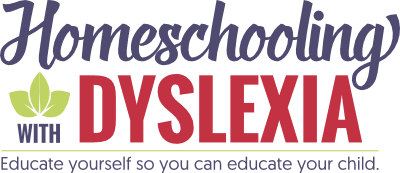
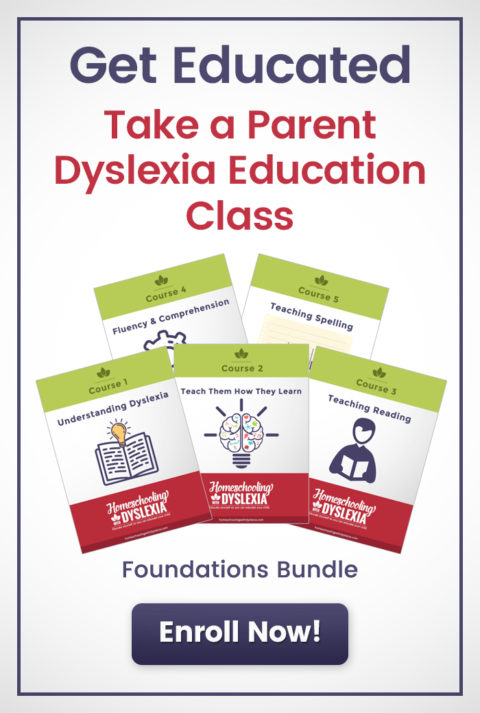
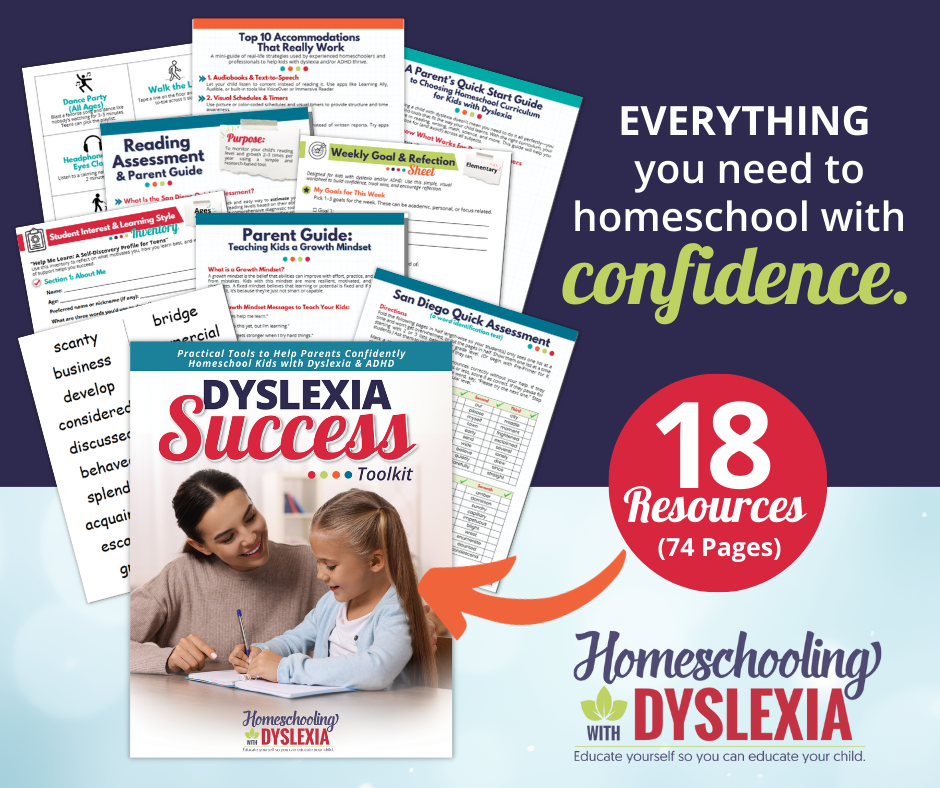
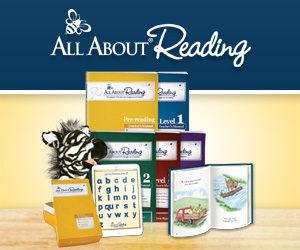
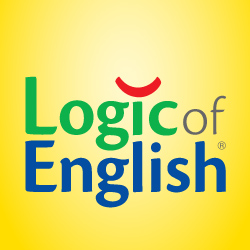

We’ve had good luck with Keyboarding Without Tears. It has them work on building a keyboard that is divided up as suggested above. Their program starts in kindergarten with mostly mouse pad skills and builds from there. They use high frequency words as word families as part of the practice which we’ve found to be very beneficial. Plus it’s very affordable! The levels only go through 5th grade, but they aren’t babyish for older kids. My 7th grader is currently repeating the fifth grade level to cement some skills.
Thanks for your feedback Stacy!