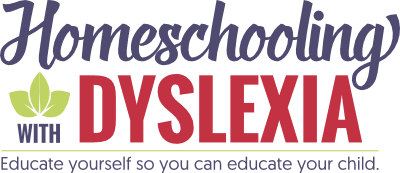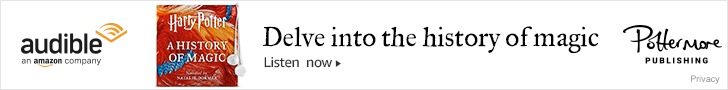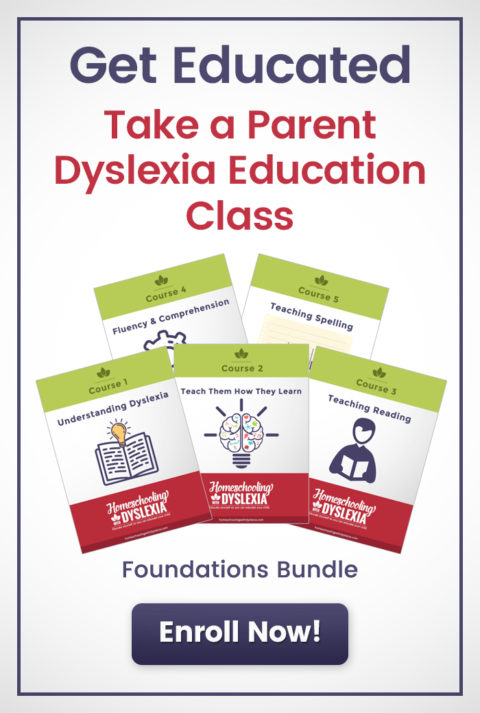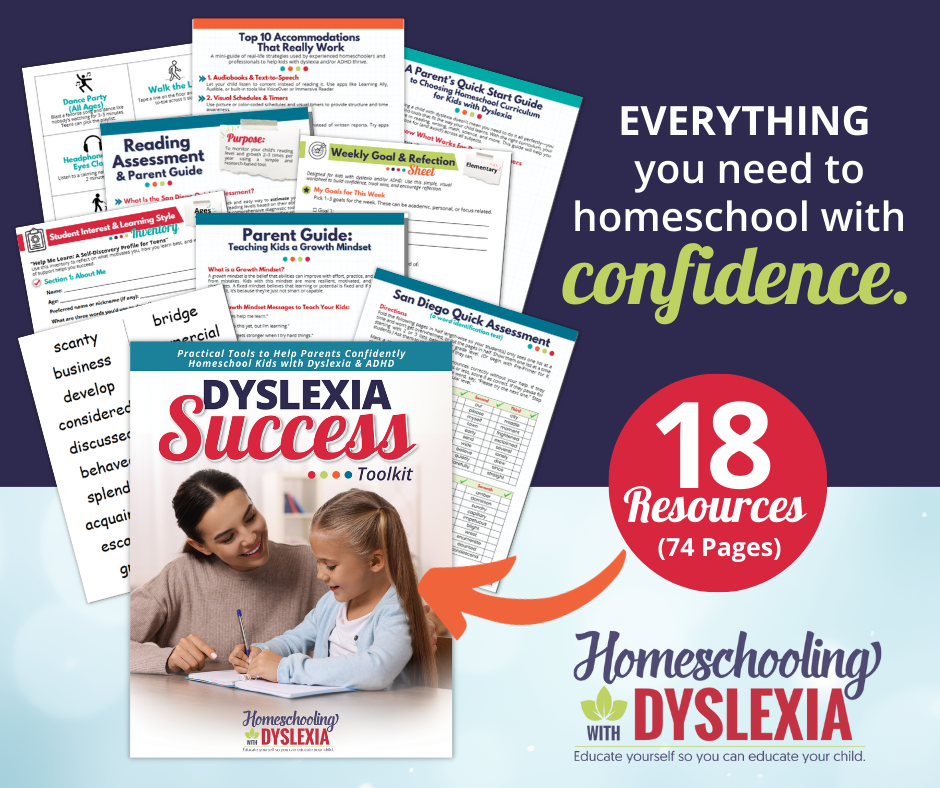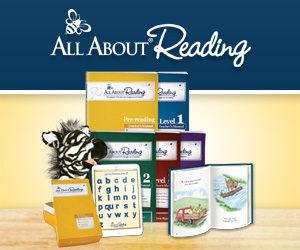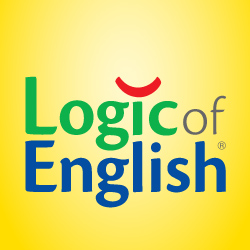Assistive Technology
Web Reader HD: Text-to-speech app that can read web page content. Super easy to use and mostly effective.
Dragon Go!: (FREE) Allows you to speak what you are searching for on the web so Google, Wikipedia and YouTube are defaults.
Dragon Dictation: (FREE) This is a voice recognition app that allows the user to see the text generated through speaking instead of typing. Can be used with some popular social networking sites.
Soundnote: ($4.99) A notetaking app that basically turns your iPad into a Livescribe pen. (See above under Compensation Tech) Records lectures and then syncs the audio to what you type or scribble in. The audio recording is time-locked to your typing and drawing. You may want to use a keyboard or stylus for this app to be more functional.
PaperDesk: ($2.99) Another notetaking app like Soundnote but that has more options like inserting photos, importing pdfs, organizing pages into notebooks, and an option to export. More complicated to use than Soundnote.
American Wordspeller: ($4.99) Allows you to type in a word phonetically (based on how it sounds) and it will come up with the actual spelling of the word. It also provides definitions to help you understand the meaning of the word.
Reading Trainer: ($1.99) Helps improve reading speed with fun exercises.
Read Say: ($1.99) Teaches grade appropriate Dolch sight words (the 220 words that appear most frequently in reading) by showing each word, speaking it aloud and tracking your progress. We LOVE flashcard apps!
Sound Literacy: ($24.99) Open-ended design for teaching phonemic awareness, phonological processing, and more sound awareness activities – all weaknesses in struggling readers. App features phoneme tiles for hands-on manipulating. See their web site to see if this is a good fit for your family www.soundliteracy.com
Idea Sketch: (FREE) lets you draw a diagram (mind map, concept map, or flow chart) convert it to a text outline and vice versa/ It can be used to brainstorm ideas, illustrate concepts, make lists and outlines, and more. Great for visual thinkers.
ModMath: Designed for individuals with dyslexia and dysgraphia for whom the mechanics of writing math problems causes a barrier. ModMath takes care of the construction of, for example, the long division problem. After that, solving that problem is up to you.
VoiceDream: Text-to-speech to aid in reading. This app also allows for screen, font and text size customization and highlighting. It has a built-in dictionary and works with text from lots of sources (PDF, ebooks, email). If you’ve looked into text-to-speech apps, you’ll agree that the power of VoiceDream does sound dreamy in comparison.
Notability: Takes “handwritten” notes on documents to allow for adding sketches to PDF or graphics or editing student work (!!). Notability also has an audio recording feature for auditory learners, photo capability and it coordinates with sharing platforms like Google Drive and Dropbox.
StoryVisualizer: Creates storybooks for students using their words and images. From Lego Education.
UsTyme: Allows two people to remotely read a story together by coupling FaceTime-like software with reading. Would be great for traveling parents or faraway relatives. I’m thinking about using this as a formative assessment to check-in with students who are using iPads for reading either in the classroom or for homework.
DyslexiaQuest: A series of games designed to “assess working memory, phonological awareness, processing speed, visual memory, auditory memory and sequencing skills.” Gamers are encouraged to keep practicing to master skills.
Read2Go (iOS) or Go Read (Android): Makes books accessible to people with print disabilities. Developed by Bookshare.
Co:Writer: Word prediction software aids writing in real-time or later when editing. Text-to-speech feature reads letters, words, sentences, documents, which is great because not many have this thorough level of read-aloud. Produced by Don Johnston and features the grammar-smart word prediction that his company is famous for. Opt for the SOLO Suite and get Co:Writer; Read:Outloud; Write:Outloud and Draft:Builder.
General Productivity Apps:
Corkulous: For
Voxer: Voice messaging somewhere between
The Little Memory: If Twitter had a journal feature, it’d be
Haiku Deck: Prettier, more powerful slide presentations. At a glance, it seems like a Prezi contender. (Prezi is awesome!)
Finally, Graphite is a site for educators to find and review tech to use in class, including apps, sites
Sources for Audio Books
Audible: Download one
Librivox: Free public domain
Learning Ally:
Books Should Be Free: Free public domain
Spreadsong: Free audiobooks from iTunes
Bookshare: An online library of digital books for people with print disabilities. It operates under exception to US