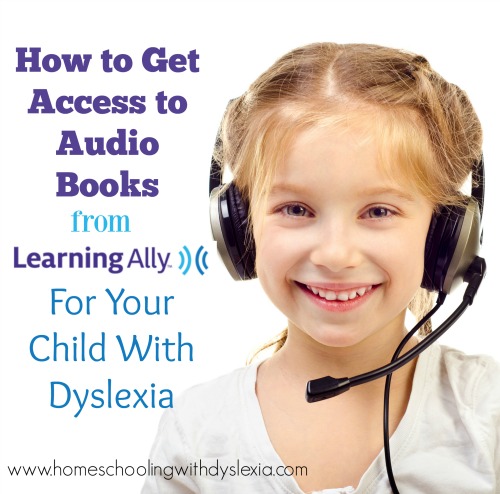
Our kids are back in major audio book listening mode, listening to audio books for long stretches, only surfacing from time to time to eat and play. If you haven’t explored the world of audio books for your dyslexic child yet or are interested, read this post on the best sources for audio books.
One of the best sources for audio books around, is Learning Ally.
At Learning Ally, more than 2,000 volunteers from across the U.S. read novels and textbooks that can be downloaded onto digital devices such as tablets, smart phones and computers.
A unique feature of Learning Ally is VOICEtext, which highlights words as they are read, thereby reinforcing word identification and decoding skills. Users can also customize the recordings to change the speed or screen colors to make it easier to read along.
If you have been unable to access this resource because your kids have never been officially diagnosed with dyslexia, I have good news!
All About Learning, the makers of All About Reading and All About Spelling, can now recommend your child for Learning Ally.
Check it out!
From All About Learning:
We would love to recommend your child for Learning Ally, on the condition that we can verify your child is dyslexic. To find out whether or not your child is eligible for this service, please fill out the “Symptoms of Dyslexia Screening Checklist”. This form can be filled out on your computer by simply clicking the boxes that apply.
Return the checklist to us:
• Email to Merry at support@allaboutlearningpress.com , or
• Fax the checklist to us at 877-774-8006
Please include your child’s name, your name, email address, and phone number. As soon as we receive the completed checklist, we will determine if your child qualifies and submit the “Proof of Disability” form to Learning Ally on your child’s behalf.
An annual Learning Ally subscription costs $120 and includes:
- Unlimited use of the audiobooks library
- Parent support services
- Spotlight on Dyslexia virtual conference & webinars
- YES! Youth Ambassador program
- Facebook chat and teacher chat
- Great Reading Games virtual book club
Research has shown that reading has powerful affects on the brain. Reading for kids with dyslexia is hard. Most people don’t enjoy doing what is hard. Make reading enjoyable for your kids with dyslexia by giving them access to good quality audio books from sources like Learning Ally!
Get a Discount on Learning Ally
The Homeschool Buyers Co-Op often has discounts up to 42% off the yearly subscription price for Learning Ally. Click here for more information.
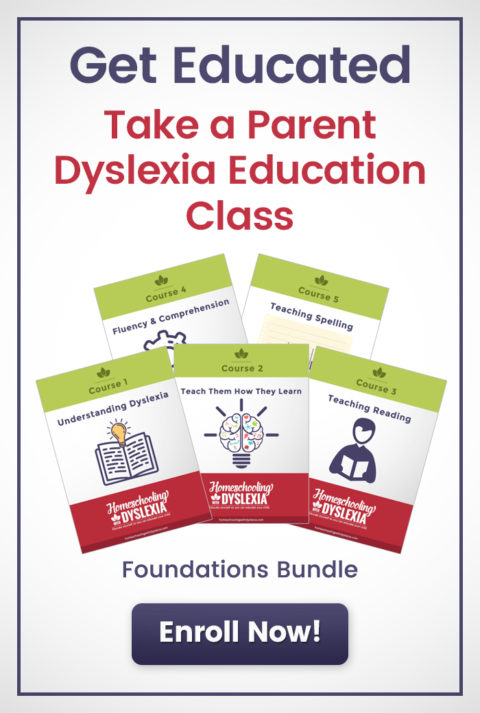
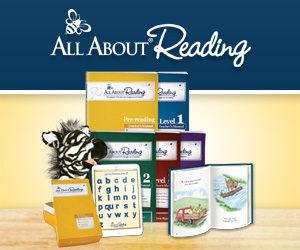
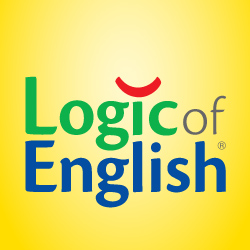

You have no idea how I have been looking to find a way to get this program. We are in the process of getting evaluated but audio books have been so helpful. And to add the highlighting would be so much more.
Yay! I’m so glad. 🙂
I’m confused – you don’t have to have an official diagnosis, just submit the checklist?
Yes. Learning Ally will accept an assessment instead of a diagnosis.
This is amazing!! Thank you!!
Great information. We use the local library but planning to join Learning Ally in the near future as we will need text books….
Even if you are in Canada?
This seems like a unique tool. We have been using audio books with Amazon but this looks like another good method of reading that I can try with my son at home.
Sounds amazing. I am in Australia. Is there any chance I can use it here?
I think so. It is an Internet download so it should work!
Thank you so much for this information and the referral.
Hi there, is Learning Ally still accepting referrals from All about Learning? I filled out the questionnaire, but it’s not allowing me to save the answers so I can email the pdf. Any ideas? Thank you!
Hi Bethany. They are still accepting referrals. You need to download the form and open it from your computer. So I downloaded the form and saved it to my desktop. Then I opened it from my desktop, filled it in and saved it. Hopefully that will work for you too!