Spelling is often a lifelong struggle for people with dyslexia. These spelling apps are great choices for those struggling.
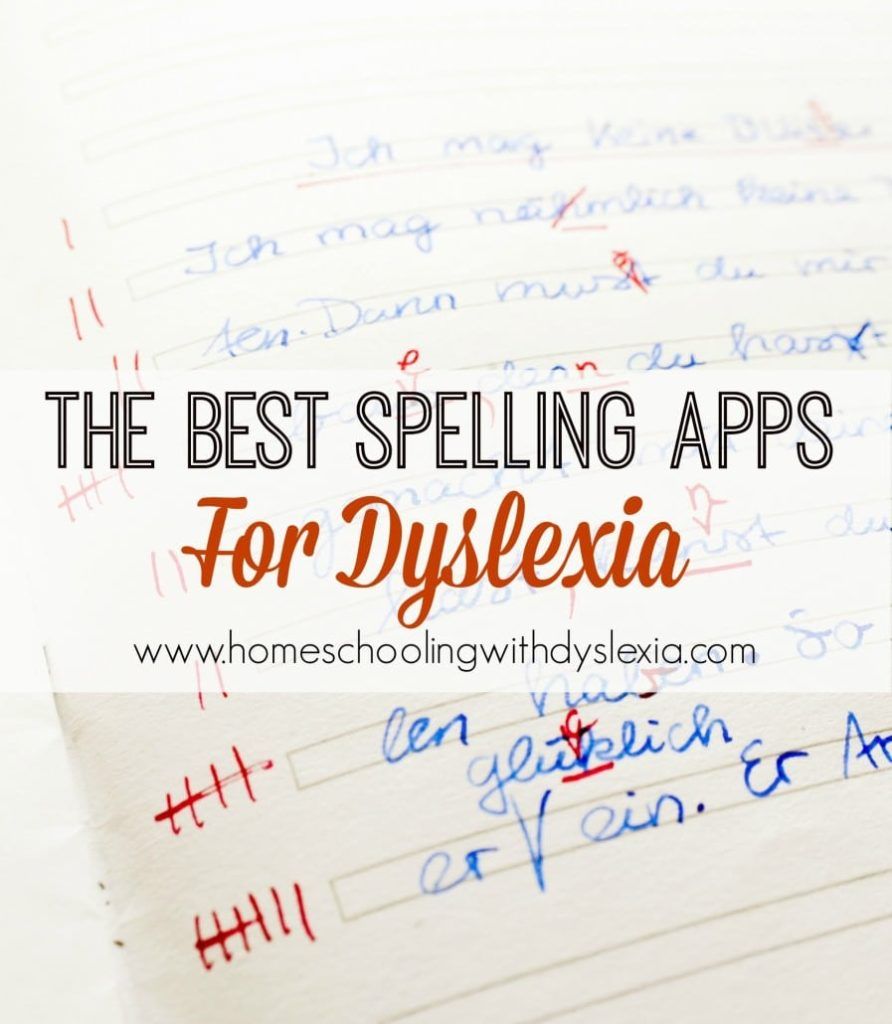
While people with dyslexia will all have different strengths and weaknesses, spelling is pretty much always an area in which dyslexics struggle. It is important to teach spelling in a multi-sensory, direct and explicit way with lots of review and practice. However, when my dyslexic kids begin writing in earnest – paragraphs and papers – I begin to teach them how to use technology, including spelling apps, to accommodate this ongoing area of weakness.
Isn’t Using Technology Unfair?
Absolutely not! Here’s the thing. Once we get past the myth that people with dyslexia aren’t smart or aren’t trying hard enough, we can begin to understand that just as it is perfectly acceptable for a blind person to use Braille to accurately express their thoughts and ideas, so it is perfectly acceptable for a person with dyslexia to use technology to help them accurately express their ideas at their intellectual ability.
Many people with dyslexia who have gone through the school system and been denied the use of accommodations, tell of their great shame and anxiety over receiving a paper back fairly bleeding with red ink marking their many spelling mistakes.
What is the point of writing? The point of writing is to express your thoughts on a particular subject in an organized and meaningful way.
How many of you, when faced with not knowing the spelling of a particular word, have chosen a different word instead? I know I have and I am a ‘good speller’.
Many people with dyslexia struggle to correctly spell the words in their oftentimes advanced vocabularies and end up writing a paper that is either full of spelling errors or reflects a depth of thought far below that which they really possess.
The Truth About Spell Checkers
I’ll never forget showing my first born what I thought was going to be life-changing technology – the Word Perfect spell checker. I showed him how to right click on all of the words with red underlining and offered for him to choose the correctly spelled word from the drop down menu.
There was a problem though. He couldn’t tell which one of those words was spelled correctly! It is thought that having at least a 5th grade spelling ability is needed in order to use a regular spell checker.
Spell Checkers and Apps That Are Dyslexia Friendly
I chose the following apps and programs because of their sensitivity to the types of errors that dyslexic spellers frequently make.
American WordSpeller
American WordSpeller is an app that allows you to find words that you may not know how to spell, but can sound out phonetically.
This powerful app can not only help improve spelling, but it has word prediction and auto-completion features, text-to-speech with word highlighting, a built-in dictionary, and much more.
This app is a combination dictionary and spell checker, so you can make sure your e-mails, papers, and other important documents are error-free.
This app uses word prediction and has a sophisticated spelling error model to help you focus on the content of your writing. Typ-O is able to identify the most common spelling mistakes and will often suggest words.
Siri
Easy to use and convenient for iPhone users. Our kids have our older iPhones to use for the apps and of course Siri in a pinch!
The best, most accurate speech to text program with voice recognition and the ability to create, format and edit documents by voice allows you to think out loud and break through many common barriers to creativity.
A very basic app version of the Dragon Naturally Speaking program. Great for basic written assignments and FREE.
——-
I begin to teach my kids with dyslexia to use spelling technology between 4th and 6th grade depending on when they are able to read and write well enough to warrant it. This age will vary from family to family.
I continue to remediate, or build on their foundation of spelling knowledge, well into the high school years as necessary.
Spelling ability will continue to develop with more and more exposure to the written word. Keep them reading – every day – at whatever level they can read independently.
How about you? Do you use apps in your home?
If you are looking for more effective ways to teach spelling to your kids, you may be interested in my online class: Teaching Spelling: From Remediation to Accommodation.
My Teaching Spelling Course includes the following:
- approximately 1-hour of online video instruction
- downloadable audio file for listening on the go
- downloadable PDF outline for easy note-taking
- access to a private Facebook group for course members only
Here’s How It All Works
Once you purchase any Homeschooling With Dyslexia course, you will create a login username and password so that you can have access to the courses at any time. Just come back to HomeschoolingWithDyslexia.com and go to the ‘My Account’ tab at the top of the homepage for access.
All courses are based on research-based methods of teaching dyslexics and a plethora of my own unique, personal 20 years of experience. This is an opportunity for you to learn what has taken me many years to learn – how to teach dyslexic kids so that they can learn and thrive with tips and strategies along the way.
You could use trial and error to learn what this class will teach you or you can sign up and get started on the path to transforming your own homeschool today.
If you are parenting a child with dyslexia, the most important thing for you to do is to get educated!
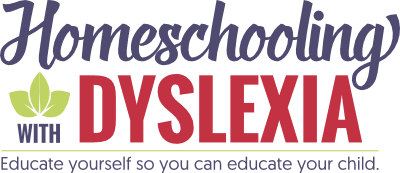
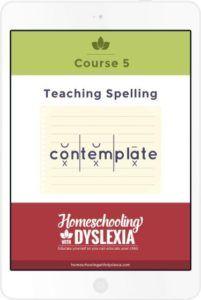
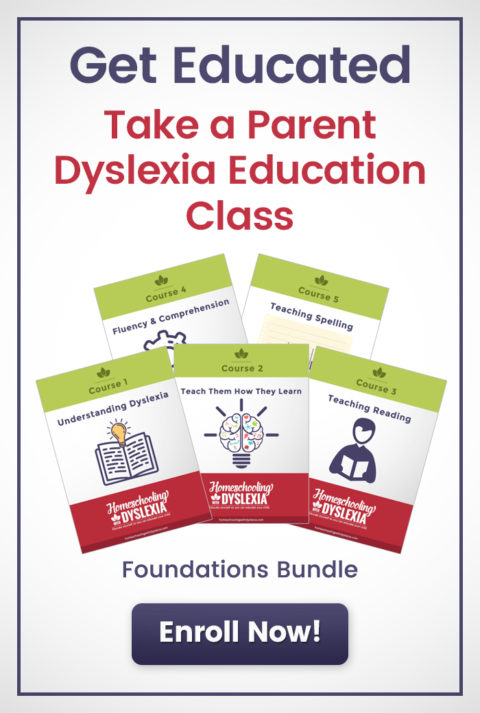
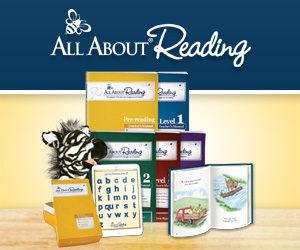
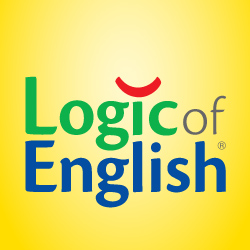

You missed Ghotit Software and Mobile Apps for People with Dyslexia and Dysgraphia.
Dear Ofer please tell me more about the Ghotit software, i am almost 74 and dont have all the IT background, although I am or was a Remedial teacher. I am very interesting in Dysgraphia. Please help
My dyslexic husband is starting his Ph.D. In the fall, so I’ve been looking at the newer technology to help him. He used Kurzwelle in his Master’s program. Being able to listen to his textbooks and have his tests read to him took him from a 2.4 GPA in college to a 3.8 in his Master’s! I’m much more concerned about writing his dissertation this time around. It looks like Dragon Speak might be a good option, though.
Can you provide programmes that will improve the dyslexia and whar are the cost of.these.programmes.
Than you
I HAD to post a comment after reading another comment about Ghotit. We have that loaded onto my sons’ computer as well as a little app “Wordspeller Phonetic Dictionary”. My son actually uses the wordspeller app as a backup to Ghotit because he locates more of his misspelled words there than on ghotit. And often, he primarily uses his wordspeller app because it saves him time seeking a word. Too bad these two cannot join forces!
Thank you Ina!
Do you know of any online spelling programs that teach spelling in a OG method?
My dd needs to learn spelling but being 12 years old it’s hard to sit down with mom…. I’m thinking AAS but self adaptating software….
wouldn’t it be great!
Hi Harmony! Love that name. 🙂
Reading Horizons Elevate is an online reading and spelling program that is EXCELLENT!
Here’s a link to their site.
And here is a link to my review of the program.
You can also look into Ultimate Phonics App by Spencer Learning. It is OG based. It can be used by multiple students and the cost is low. I have been using it a few months now and have liked it so far. It builds slowly, all the words in any sentence are words that are already covered in previous lessons. You can review each lesson as many times as you need. You can even make your own magnetic tiles like in AAS (or buy their’s) and use them as a hands on part to go along with the APP. Good luck!!!
While Dragon Naturally works great for my non-dyslexic, it’s horrible for my dyslexic as he also struggles with clarity at times. It consistently interprets his words as something completely unrelated to what he actually said. Any thoughts on a speech to text program for people who struggle with higher pitched voices and pronunciation issues or is it possible I need a higher quality microphone for him?
None of these actually help kids learn HOW to spell. It assumes they already know how to spell. It just spells for them….not helpful in learning how and taking spelling tests.
These are assistive technologies to help people who struggle with spelling to be able to spell well. And spelling tests do not help people learn how to spell!
I am fully dyslexic is messing up my life I have to depend on the phone to spell and write everything for me. It’s stopping me from going up the ladder.
My child can not hear sounds so nothing phonetic works. His words sound and look nothing like the words he is trying to spell. He was better before going to school and having words completely broken down for reading. I am a New Zealand trained reading teacher and he could read beginning readers before he went to school.
Thank you for the list. It looks like most of them require you to type in the word. Do you know if there are any speech to text apps so that my daughter can say the word she needs into the phone and then she gets a selection of word spellings to choose from? We have androids. I have looked at the google play store, but every description is not grammatically correct and do not seem to have been written by native English speakers. (Some of them even say their programs correct grammar.)
Thank you
Is there a programme that teaches children with Dyslexia how to spell in a visual way rather than phonetically? Over 50% of the words in English are not phonetic anyway; so why are we not looking at a visual method for spelling?
My husband has dyslexia and still today cannot read, like at all! He can recognize his name and a couple of two letter words. Is there an app or anything really that can help him learn to read?
I highly recommend Reading Horizons Elevate. It’s an online Orton-Gillingham reading program that is often used with adults.
Here’s a link: http://athome.readinghorizons.com/?a_aid=abundantlife
I have several children who attend school and struggle to read and spell. I work full time. These children are 16-7 years old. Is there anything that is not another curriculum that I would need to teach? Is there csomething that would supplement what the teacher is trying to teach them?
That’s a great question! It might be a good idea to purchase a subscription to Reading Horizons online reading curriculum. I know you said not curriculum but the only way to help is to help them with their reading. Reading Horizons is an online program that is VERY effective. A 1-year subscription is good for 2 students. That works out to $100/year per child.
Here’s a link to my review of the Reading Horizons program.