Updated for 2026: This post reflects current apps, accessibility features, and tools that work well for students with dyslexia — and many that also support ADHD and executive functioning.
If your child struggles with reading, writing, organization, or focus, the right apps can make learning more accessible, less exhausting, and far more confidence‑building. These tools are not about shortcuts — they are assistive supports that allow students with dyslexia to show what they know and continue making progress.
Below you’ll find the best current apps, organized by learning need, along with notes on platforms and strengths.
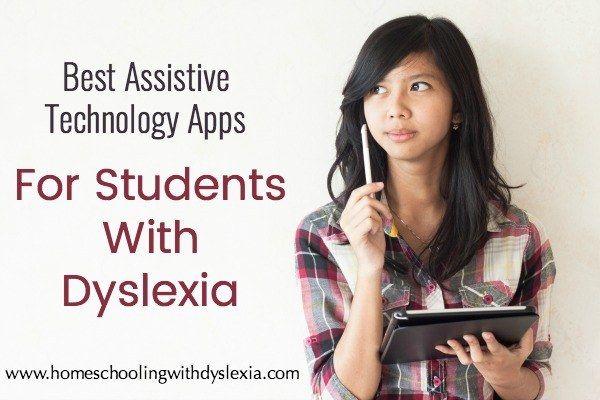
Reading Support (Text‑to‑Speech & OCR)
Text-to-Speech (TTS) converts written text into spoken audio, allowing students with dyslexia to listen to content instead of decoding every word themselves.
OCR (Optical Character Recognition) turns scanned pages or photos of text (like worksheets or book pages) into readable, selectable text that can then be read aloud or edited.
These apps help students access text — a cornerstone support for dyslexia.
Voice Dream Reader: Text-to-Speech Reader
Best for: Listening to books, PDFs, and web articles
- High‑quality voices
- Customizable font, spacing, and highlighting
- Works with Bookshare and Learning Ally
Platforms: iOS, iPadOS
NaturalReader: Text-to-Speech
Best for: Web‑based and cross‑platform text‑to‑speech
- Reads PDFs, Google Docs, and webpages
- Useful for older students and parents
Platforms: Web, iOS, Android
Speechify
Best for:
- Reads text aloud from almost any source
- Supports OCR (optical character recognition): Take a photo or screenshot of printed text and it reads it aloud.
- Customizable playback: You can change the reading speed (up to ~4.5× normal speed) and pick from many natural-sounding voices.
- Platforms: Works on iOS, Android, desktop apps, and as a browser extension.
Speech Central: Text-to-Speech
Best for: Long‑form reading and articles
- Strong voice quality
- Good for students who fatigue easily when reading
Platforms: iOS, macOS, Windows
Speak4Me
Best for: Converting documents and web text to audio
- Simple interface
- Good option for middle & high school students
Platforms: Web, mobile
Microsoft Immersive Reader (Free, Built‑In Tool)
Best for: Customizable reading support
- Adjusts font, spacing, line focus, and background color
- Reads text aloud with highlighting
Platforms: Microsoft Word, OneNote, Edge, Teams
Writing, Spelling & Grammar Support
These tools help students get ideas out without being blocked by spelling or mechanics.
Ghotit Real Writer
Best for: Dyslexia‑specific spelling and grammar help
- Context‑aware corrections
- Designed specifically for dyslexic writers
Platforms: Web, Windows
ClaroSpeak
Best for: Text-to-speech, word prediction
- Reads back student writing
- Helps catch errors through listening
Platforms: iOS, Android
Co:Writer
Best for: Word prediction and sentence support, including sppecj-to-text
- Reduces writing frustration
- Common accommodation in schools
Platforms: Web, Chrome, iOS
Study Skills, Notes & Organization
AudioNote
Best for: Note‑taking with audio support
- Syncs written notes with recorded audio
- Helpful for lectures and videos
Platforms: iOS, Android
Prizmo
Best for: Scanning text and listening
- OCR for worksheets and books
- Converts photos to readable text
Platforms: iOS
Executive Function & ADHD Support
Many dyslexic students also struggle with planning, time management, and task initiation.
Tiimo (New)
Best for: Visual schedules and time awareness
- Designed for neurodivergent users
- Excellent for teens and adults
Platforms: iOS, Android, Web
Brili (New)
Best for: Routines and task sequencing
- Breaks tasks into manageable steps
- Especially helpful for younger students
Platforms: Web, iOS
Inflow (New)
Best for: ADHD coaching and strategy support
- Teaches skills, not just tools
- Popular with teens and parents
Platforms: iOS, Android
Focus – ADHD Organizer & Timer (New)
Best for: Focus sessions and habit tracking
- Combines timers with motivation
Platforms: iOS, Android
Flashcards & Memory Tools
Flashcards Deluxe
Best for: Custom study decks
- Audio‑supported flashcards
- Good for vocabulary and facts
Platforms: iOS, Android
Quizlet
- Interactive flashcards
- Includes practice tests
- Study activities
How to Choose the Right Apps
Start with an area of most need. Most students with dyslexia start with audio versions of books. See my list of best audiobook resources here.
Next, many kids with dyslexia get a lot of support and freedom with a text-to-speech program that allows them to speak their amazing ideas into a document with out being hindered by poor spelling skills (a very common thing right through high school for many students with dyslexia).
No student needs every app. A few well‑chosen tools used consistently is far more effective than an overloaded tech setup.
For more help in getting started with assistive technology, see this post.
A Final Encouragement
Assistive technology does not replace teaching — it removes barriers. When students with dyslexia are supported appropriately, they can read, write, learn, and think at high levels.
If you’re unsure which tools are right for your child or how to implement them effectively in your homeschool, that’s exactly the kind of support I provide through my classes and consultations.
You are not behind. Your child is not broken. And learning can get easier with the right supports in place.
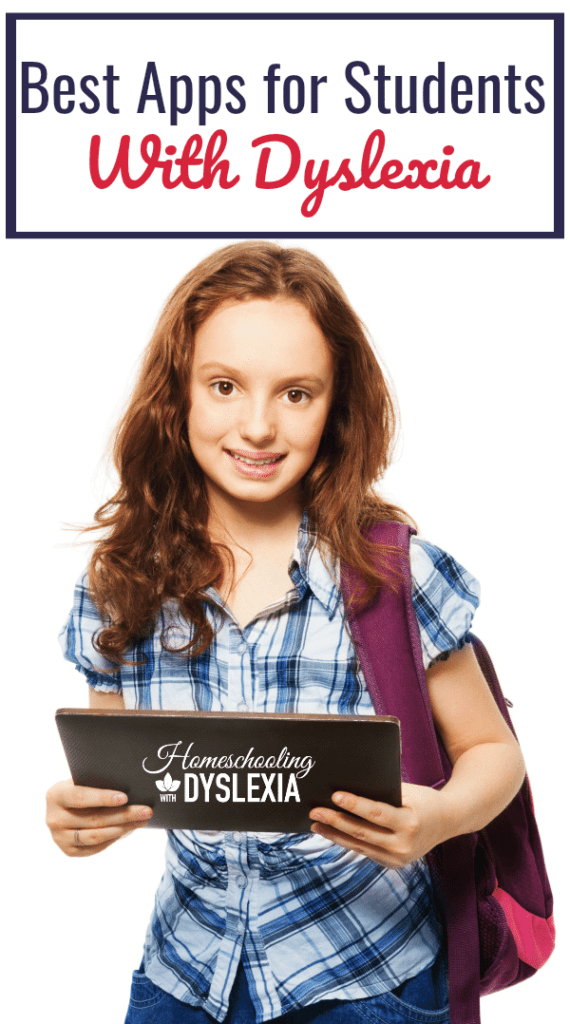
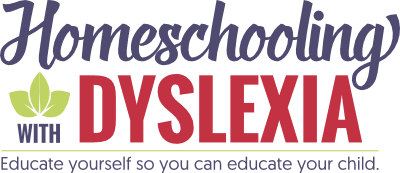
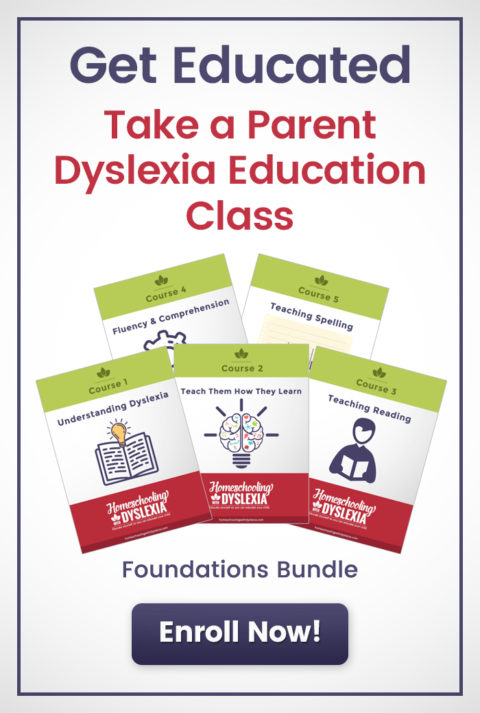
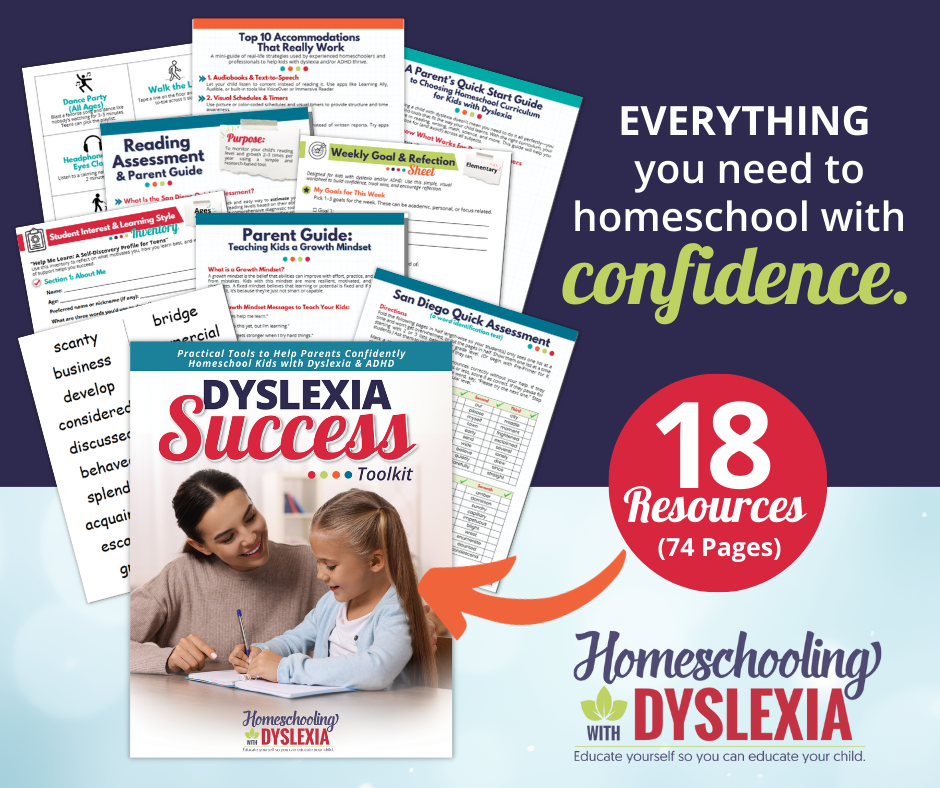
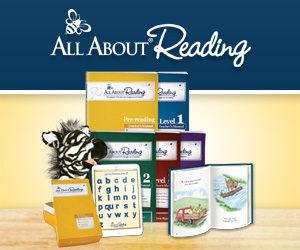
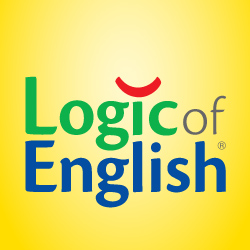

What a great post! This is a wonderful list of assistive tech for dyslexics. I’ve been using Voice Dream Reader and Voice Dream Writer with students and it’s a huge learning tool, since the student can easily track along with the voice. I’m going to share this list with my students. Thank you!
Great list of apps here! Thank you for taking the time to compile this good list AND provide it for us.
Some of your good readers might also be interested in knowing about the Reading Focus Cards desktop app (Patent 8,360,779) for Macs & Win PCs. It is helpful for persons of all ages w/ dyslexia & other reading issues—especially when experienced in combination with ADHD.
For more information that includes the links above, please visit the “Teachers With Apps” website and read the blog article there about this innovative and customizable desktop app: http://www.teacherswithapps.com/research-based-literacy-tool-evolves-helpful-app-struggling-readers/.
Thanks again for the wonderful list of dyslexia apps—AND for ALL you do to help parents and their families of children with reading and learning challenges!
Happy Reading!
Joan M. Brennan
Reading Specialist
http://www.FocusandRead.com
Thank you Joan!
Love this site and it’s a great resource for parents, teachers and students, but I do get overwhelmed with all the technology out there. Wish I had someone who could say yes this one is definitely worthwhile and not a waste of money, or this app is for teenagers etc, …. Having a relunctant teenager is hell.
I had a lot of success using a different TTS program not listed here, called Neospeech. My students love them and sometimes cant tell that they are voice programs.
Dragon Anywhere is a free app, but you must subscribe to use it. I need something that helps with speech to text. Thank you for the resources.
Do you have an update to this list? I noticed that Speechify and Snap and Read aren’t on here. We’ve been using those for a couple of years and they are super helpful but I’m looking for something better for dictation or speech to text.
Hi
I was wondering if you were aware of TacScreen? TacScreen is a tactile learning screen that was created while my son with dyslexia, ADHD and auditory processing was going through Orton Gillingham tutoring. My son is now helping me to develop a new app as well. I’d love to show you the app and send you a sample of TacScreen. Thanks so much! Susan
Hi Marianne, would you be interested in evaluating another app – KOBI?
KOBI allows you to take a picture of text (or import it) and then use a number of tools to make reading easier.
“Daily reading practice and reading for pleasure are crucial for the development of reading skills. KOBI provides support so that reading can be enjoyable and motivating even for struggling readers. It eliminates problematic factors (inappropriate letter type and size, line-height, background color), provides support (focus frame, word-to-speech, colored letters) and nourishes the motivation by showing the child how much he or she is progressing.”
We would love to hear what you think of it, and would be happy to pass on some free codes for your kids. Let us know 🙂
Ursula & KOBI team
https://kobiapp.io
Hello, love these suggestions…wondering if you have an updated list for 2022?
I clicked on the links for several apps that you have reviewed, but the apps seem to be no longer available. It would be super helpful if you would consider updating this list with current recommendations.
Thanks Jo. I’m on it!