Students with dyslexia majorly benefit from the use of assistive technology to help with reading, writing, spelling, math, and organization. The best assistive technology apps for students with dyslexia are listed here.
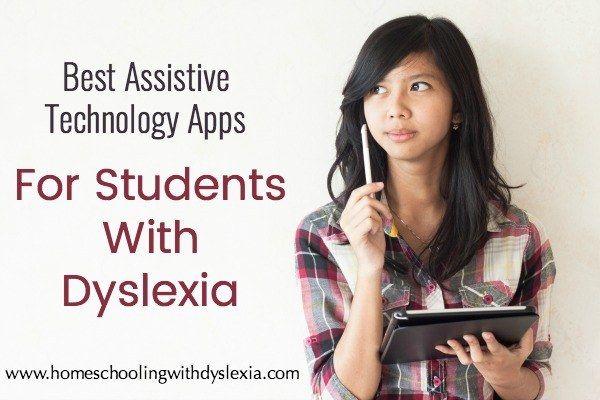
Students with dyslexia, even if they are reading well, will benefit from the help of the use of assistive technology well into their adult lives. However, not all apps are created equally. Take for example, spelling. Most standard spell checkers don’t ‘understand’ the phonetic nature of spelling errors typical of dyslexics.
People with dyslexia need a spell checker that checks spelling based on the types of errors typical to dyslexics. The apps listed here are particularly useful for the types of weaknesses typically found in the dyslexic learner.
Apps That Help With Reading
Even after remediating our kids’ dyslexia with research-based reading methods some of our kids still prefer to be able to listen to text. Apps and programs of this nature are known as text-to-speech technology because they literally take the text and convert it to speech – reading aloud to the listener.
Apps that read text aloud, especially those that highlight words as they go make reading a more pleasant and more productive experience. There are also apps that can read PDF documents aloud, apps that convert pictures of text to readable text through optical character recognition (OCR),
Best Text-to-Speech Apps for Dyslexia
Text-to-speech (TTS) apps read text aloud, aiding in comprehension, and reducing reading-related stress. Here are some of the best TTS apps tailored to help those with dyslexia:
- Platforms: iOS, Android
- Features: High-quality voices, customizable reading speed, text highlighting, integration with cloud services, supports various file formats, annotation tools.
- Platforms: Windows, macOS, iOS, Android
- Features: Natural-sounding voices, OCR technology, cloud storage integration, pronunciation editor, text highlighting.
3. Learning Ally Audiobook Solution
- Platforms: iOS, Android, Web-based
- Features: Human-narrated audiobooks, supports textbooks and literature, text highlighting, dyslexia-friendly fonts.
- Platforms: Windows, macOS, Web-based
- Features: Multi-sensory approach (text, speech, pictures), customizable voices, study tools, integration with educational resources, text highlighting.
5. Capti Voice
- Platforms: iOS, Web-based
- Features: Supports various document formats, customizable voices, integration with cloud services, educational tools, dyslexia-friendly fonts.
6. ClaroSpeak
- Platforms: iOS, Android
- Features: High-quality voices, text highlighting, word prediction, dyslexia-friendly fonts, customizable background and text colors.
- Platforms: Windows, macOS, iOS, Android, Chrome extension
- Features: Text-to-speech, word prediction, dictionary, text highlighting, screen masking, dyslexia-friendly fonts.
8. Ghotit Real Writer & Reader
- Platforms: Windows, macOS, iOS, Android
- Features: Context-sensitive spelling and grammar checker, text-to-speech, word prediction, dyslexia-friendly interface.
9. Bookshare
- Platforms: iOS, Android, Web-based
- Features: Extensive library of accessible books, human-narrated audiobooks, text highlighting, supports various file formats.
10. Speech Central
- Platforms: Windows, macOS, iOS, Android
- Features: Web page reading, podcast integration, customizable voices, supports various file formats.
11. Prizmo
- Platforms: iOS, macOS
- Features: OCR technology, high-quality voices, text highlighting, support for various document formats, cloud integration.
12. AudioNote
- Platforms: Windows, macOS, iOS, Android
- Features: Synchronizes audio with notes, text highlighting, supports various file formats, annotation tools.
These apps offer features such as text highlighting, customizable voices, dyslexia-friendly fonts, and integration with educational resources, making them particularly helpful for individuals with dyslexia.

Apps That Help With Writing
Many students with dyslexia also struggle with writing and spelling. Writing apps can utilize word prediction, dictation (known as speech-to-text), contextual spelling and grammar checking, and word retrieval tools to make the writing process easier.
Best Speech-to-Text Apps for Dyslexia
For people with dyslexia, speech-to-text (STT) apps and programs can be incredibly helpful. Most computer operating systems now include built-in speech-to-text ability as you will see in the firdt apps mentioned below.
1. Google Voice Typing (Google Docs)
- Platform: Web (Google Docs)
- Features: Free, easy to use, integrates seamlessly with Google Docs, supports multiple languages.
- Benefits: Great for users already familiar with Google’s ecosystem, continuously improving speech recognition.
2. Apple Dictation
- Platform: macOS, iOS
- Features: Built-in on Apple devices, supports multiple languages, works with most applications on macOS and iOS.
- Benefits: Free and easily accessible on Apple devices, good accuracy, simple to use.
3. Microsoft Dictate
- Platform: Windows (Office 365)
- Features: Integrates with Microsoft Office, supports multiple languages, real-time translation.
- Benefits: Free for Office 365 users, integrates well with Microsoft Office products, good accuracy.
4. Otter.ai
- Platform: Web, iOS, Android
- Features: Real-time transcription, supports team collaboration, integrates with Zoom and other conferencing tools.
- Benefits: Excellent for meeting notes and lectures, collaborative features, good accuracy.
5. Speechnotes
- Platform: Web, Android
- Features: Free, supports multiple languages, offline mode, simple and user-friendly interface.
- Benefits: Easy to use, good for quick notes, integrates with other applications.
6. Voice Notebook
- Platform: Web, Android
- Features: Punctuation commands, continuous non-stop and long-term dictation, supports Bluetooth headset.
- Benefits: Suitable for long dictations, allows saving and editing text files, good accuracy.
7. Gboard (Google Keyboard)
- Platform: iOS, Android
- Features: Built-in speech-to-text, supports multiple languages, integrates with all applications.
- Benefits: Free, highly accurate, accessible through the keyboard on mobile devices.
8. Braina
- Platform: Windows
- Features: AI-based speech recognition, supports multiple languages, also acts as a virtual assistant.
- Benefits: Multi-functional tool, good accuracy, adaptable to different needs.
9. SpeechTexter
- Platform: Web, Android
- Features: Custom commands, offline mode, supports multiple languages.
- Benefits: Free, simple to use, good accuracy.
These tools can be a significant aid for people with dyslexia, helping them to communicate more effectively and efficiently. Each tool has its own strengths, so it’s important to choose one that best fits the user’s specific needs and preferences.
Best Spell Checking Apps for Dyslexia
There are several spell-checking apps and tools specifically designed to assist individuals with dyslexia. Here are some of the best options:
Grammarly:
- Features: Provides advanced grammar and spell checking, along with suggestions for clarity and style. It also has a readability score which can help with understanding the text.
- Platform: Available as a browser extension, desktop app, and mobile app.
Ginger:
- Features: Offers grammar and spell checking, sentence rephrasing, and a personal dictionary. It also includes a text-to-speech feature which is helpful for dyslexia.
- Platform: Available as a browser extension, desktop app, and mobile app.
Read&Write:
- Features: Designed specifically for dyslexia, it provides text-to-speech, word prediction, dictionary, and translation features. It also offers a screenshot reader.
- Platform: Available as a browser extension and desktop app.
ClaroRead:
- Features: Offers text-to-speech, word prediction, scanning, and reading tools. It also includes a spell checker and homophone checker which is particularly useful for dyslexia.
- Platform: Available as a desktop app and mobile app.
Kurzweil 3000:
- Features: Provides robust support for reading and writing, including text-to-speech, spell checking, and brainstorming tools. It also offers a comprehensive set of study aids.
- Platform: Available as a desktop app and web-based solution.
Co:Writer:
- Features: Provides word prediction, speech recognition, and a robust spell checker designed for dyslexia. It also integrates with various platforms to assist with writing.
- Platform: Available as a desktop app and browser extension.
Voice Dream Reader:
- Features: Focuses on text-to-speech, allowing users to listen to written content. It supports dyslexic fonts and has robust customization options for reading.
- Platform: Available as a mobile app.
Snap&Read:
- Features: Offers text-to-speech, dynamic text leveling, and translation. It also provides a robust spell checker designed for users with learning disabilities.
- Platform: Available as a browser extension and desktop app.
These tools can significantly aid individuals with dyslexia by providing various support mechanisms to improve reading, writing, and comprehension skills.
Note Taking and Study Skills Apps
There are several apps that make it easier to generate multi-sensory notes, along with apps that can be used to create multi-sensory electronic flashcards that promote effective, independent study.
Electronic flashcards have several advantages over traditional ones created with index cards. The biggest advantage for students with dyslexia is that they can use text-to-speech technology to study their cards independently. Flashcards Deluxe is perhaps the most full-featured flashcard app available. It has integrated text-to-speech, the ability to create more than two sides for each card, the ability add images to all sides, and multiple visual options for customization. Includes text-to-speech, multiple card sides, integration with Quizlet, Dropbox, and Google Drive iOS — $3.99, Android — $3.99
Quizlet (flash card app)
Create your own flashcards or choose from millions created by other Quizlet users on thousands of subjects. App can read flash cards to you. Lots of fun review games. FREE
Notability is an option for multi-sensory note-taking. It is packed with features and options, including rich-text formatting, audio recording, sketching, and highlighting. In addition, students can add multiple forms of media, including photos, Web clips, and sticky notes. Completed notes can be exported to Dropbox and Google Drive and opened in other apps. Including audio recording and multiple options for creating and sharing multi-sensory notes. $7.99
Notetaker HD handles all of your handwritten notes, diagrams, and drawings in one place. You can annotate PDF files, shrink text to fit on the screen, and customize how your notes are organized.
Note Taker HD lets you create pages by writing on the screen with your finger or an iPad-compatible stylus. You can either write directly on the page for large drawings, or have the “ink” you write shrunk down. You can write in large letters on the screen rather than trying to make tiny motions like a pencil. You just keep writing and Note Taker HD automatically adds new writing next to the old. To quickly correct mistakes, it has multi-level undo and redo buttons as well as an eraser — just drag your finger over the page to erase the “ink” under it. $4.99
Mental Note is a full-featured note-taking app for Apple devices that allows students to create customized, multi-sensory notes. In addition to typing or dictating text, students can add voice notes, sketches, and photos. Includes multiple visual options for notepaper, Dropbox integration, ability to protect notes with a password, and ability to use tags to organize notes. $4.99
Math Apps for Dyslexia
ModMath is an adaptive program to assist students in acquiring math skills from basic arithmetic to complex algebraic equations. The app lets you type math problems right onto the touch screen of an iPad rather than write them out long-hand. You can then solve the problems using the built-in touch pad. And you can print, save to cloud services like Dropbox, or e-mail the assignments all without ever picking up a pencil.
Mindmapping and Organization Apps
When my dyslexic kids can organize their thoughts and ideas visually, they are much better able to be organized and express their ideas. These apps help kids do just that.
MindMeister (mind mapping)
This cloud-based tool lets students create mind maps to structure their thoughts, prepare reports, summarize books, study for exams, and much more. It’s simple and intuitive, offers many export options (Word, PDF, PowerPoint etc.), and features a built-in presentation mode. FREE
Parents can use FTVS to create schedules that combine images, text, sound and even video for their kids, who may find them more fun and easier to follow than text-only schedules. Kids can rate their own progress and customize schedules according to their learning styles. Any schedules you create can be saved, shared electronically or printed. $14.99
How about you? Which apps have helped your dyslexic students?
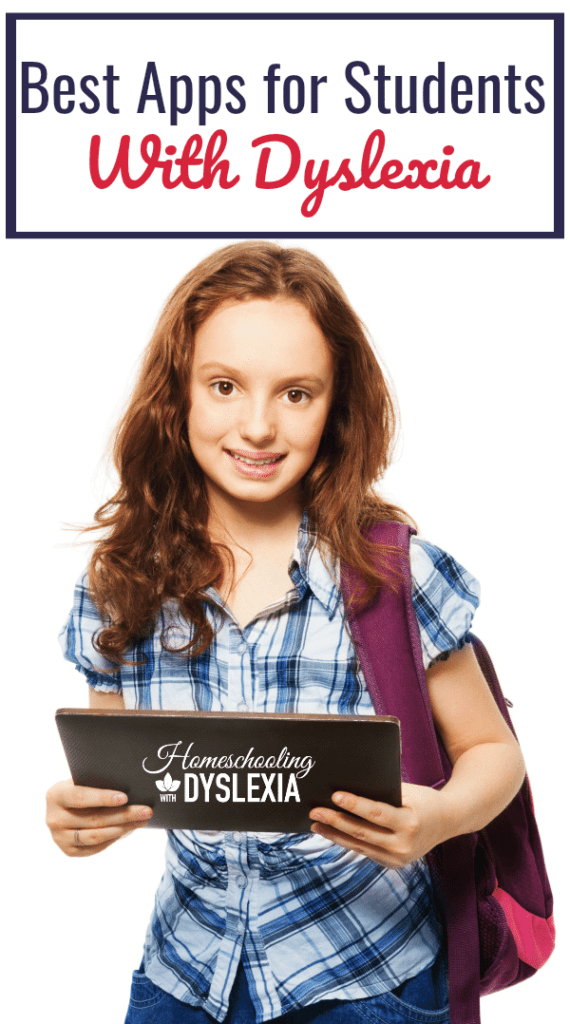
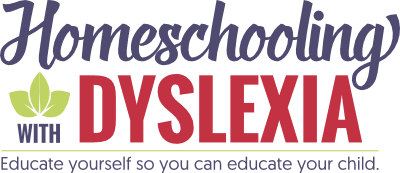
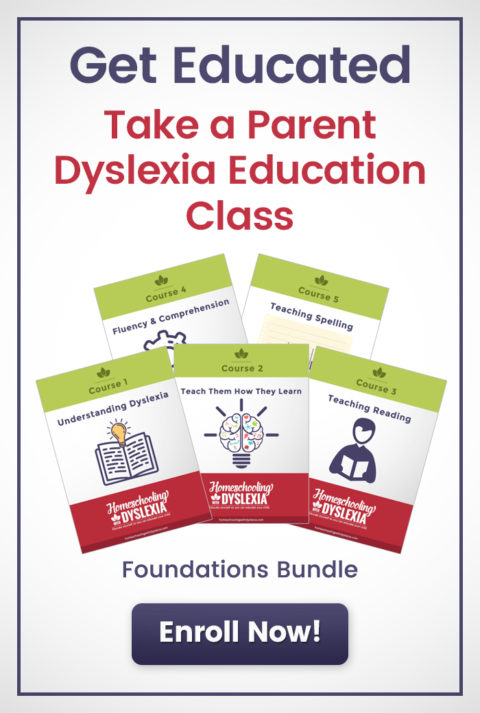
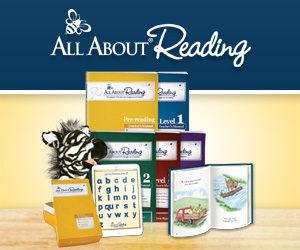
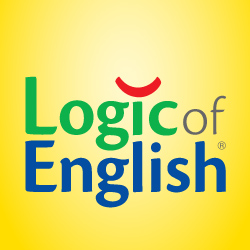

What a great post! This is a wonderful list of assistive tech for dyslexics. I’ve been using Voice Dream Reader and Voice Dream Writer with students and it’s a huge learning tool, since the student can easily track along with the voice. I’m going to share this list with my students. Thank you!
Great list of apps here! Thank you for taking the time to compile this good list AND provide it for us.
Some of your good readers might also be interested in knowing about the Reading Focus Cards desktop app (Patent 8,360,779) for Macs & Win PCs. It is helpful for persons of all ages w/ dyslexia & other reading issues—especially when experienced in combination with ADHD.
For more information that includes the links above, please visit the “Teachers With Apps” website and read the blog article there about this innovative and customizable desktop app: http://www.teacherswithapps.com/research-based-literacy-tool-evolves-helpful-app-struggling-readers/.
Thanks again for the wonderful list of dyslexia apps—AND for ALL you do to help parents and their families of children with reading and learning challenges!
Happy Reading!
Joan M. Brennan
Reading Specialist
http://www.FocusandRead.com
Thank you Joan!
Love this site and it’s a great resource for parents, teachers and students, but I do get overwhelmed with all the technology out there. Wish I had someone who could say yes this one is definitely worthwhile and not a waste of money, or this app is for teenagers etc, …. Having a relunctant teenager is hell.
I had a lot of success using a different TTS program not listed here, called Neospeech. My students love them and sometimes cant tell that they are voice programs.
Dragon Anywhere is a free app, but you must subscribe to use it. I need something that helps with speech to text. Thank you for the resources.
Do you have an update to this list? I noticed that Speechify and Snap and Read aren’t on here. We’ve been using those for a couple of years and they are super helpful but I’m looking for something better for dictation or speech to text.
Hi
I was wondering if you were aware of TacScreen? TacScreen is a tactile learning screen that was created while my son with dyslexia, ADHD and auditory processing was going through Orton Gillingham tutoring. My son is now helping me to develop a new app as well. I’d love to show you the app and send you a sample of TacScreen. Thanks so much! Susan
Hi Marianne, would you be interested in evaluating another app – KOBI?
KOBI allows you to take a picture of text (or import it) and then use a number of tools to make reading easier.
“Daily reading practice and reading for pleasure are crucial for the development of reading skills. KOBI provides support so that reading can be enjoyable and motivating even for struggling readers. It eliminates problematic factors (inappropriate letter type and size, line-height, background color), provides support (focus frame, word-to-speech, colored letters) and nourishes the motivation by showing the child how much he or she is progressing.”
We would love to hear what you think of it, and would be happy to pass on some free codes for your kids. Let us know 🙂
Ursula & KOBI team
https://kobiapp.io
Hello, love these suggestions…wondering if you have an updated list for 2022?
I clicked on the links for several apps that you have reviewed, but the apps seem to be no longer available. It would be super helpful if you would consider updating this list with current recommendations.
Thanks Jo. I’m on it!