Dyslexia is known as a reading disability but it also impacts writing ability. Let’s look at some ways we can teach writing to the dyslexic student.
Before we look at how to find a good writing curriculum for the dyslexic student, we need to identify the areas of writing that are most impacted by dyslexia.
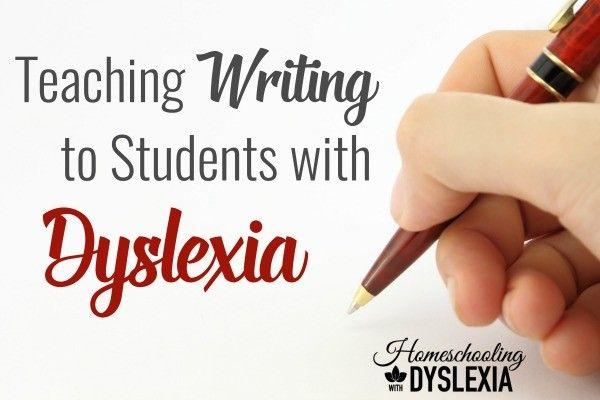
Dyslexia is known as a reading disability but it also impacts writing ability. There is often a huge difference between what the dyslexic student wants to say and what he or she actually writes.
Besides spelling errors, which we will talk I talk about here, other areas affected by dyslexia are:
Grammar: Remembering to capitalize and use punctuation while writing is common for dyslexics.
Organization: Dyslexics often have trouble organizing their thoughts and sequences are often out of order.
Dysgraphia: The physical act of writing can be difficult. Handwriting can be poor or illegible.
Overcoming Difficulties With Writing
As with reading, people with dyslexia can spend so much time and effort writing words that the meaning and organization can be lost.
Writing Tips:
- Grammar should be taught to dyslexic students one rule or two at a time can help. And as with reading rules, grammar rules should be practiced, practiced, practiced. It can also be helpful to grade a dyslexic student’s papers on content and give more leeway with grammar until these areas are mastered.
- The use of computer programs with spelling grammar checkers can be helpful however many spell checkers cannot decipher the phonetic spelling of dyslexic writers. See our Resource Page for our recommendations on spelling and writing apps that are particularly useful for people with dyslexia.
- Teaching kids to organize their thoughts before writing them can be very helpful Some kids do well with mind mapping where the main idea is in a bubble in the center of the page and supporting details are written around that in their own bubbles or circles. This visual representation of their ideas really helps them to remember and order their thoughts.
- Allowing the use of a simple tape recorder, recording app or better yet, speech-to-text app can help a dyslexic to say their thoughts without the burden of remembering spelling and grammar rules. This also helps tremendously with dysgraphia where handwriting can be painfully slow and inaccurate.
- Teachers can allow their students to write their first draft, or sloppy copy, without concern for punctuation and grammar. Allowing the dyslexic student to focus on content alone at first can be helpful. After this first draft is complete, you can sit with your child and go through the paper together, editing and organizing as needed.
Studies have shown that students with dyslexia have a lot of trouble with the pre-writing stage. Having a systematic plan of action for writing will help them overcome this obstacle.
Writing: Step-by-Step
1. Discuss writing assignment with parent or teacher. Be certain that the point of the assignment is clear and begin to develop thoughts on the subject.
2. Mindmap your thoughts.
3. Outline your paper.
4. Write the first draft without concern for grammar, spelling and punctuation. (This can be hard for the perfectionist student by the way!)
5. Sit with teacher/mom and go through paper line by line for grammar, spelling, punctuation and organization of ideas.
6. Rewrite assignment with corrections.

Curriculum Suggestions
Elementary
When my dyslexic kids were young and still learning to read, I used large amounts of copywork where they would copy a passage from a good book or a verse or what ever else appealed to them to write. This helps with eye hand coordination and handwriting in general. Gradually we transitioned into dictation where I would read the passage and they would write to the best of their ability. We also practiced narration, thought to be the precursor to good grammar usage, during history and science instruction. Narration is where the student tells back what was just read or learned. To learn more about the use of copy work, dictation and narration, read A Charlotte Mason Companion by Karen Andreola.
When our kids were reading on a third grade level and able to write sentences on their own without tears of frustration, we transitioned into a formal writing program. Lots of hands-on activities really help the kids remember what they are learning.
Write Shop Junior Write Shop Junior is written for grades 3-5 and includes pre-writing (organization) activities, writing skills through guided instruction. The format of each lesson is systematic and cumulative: exactly the same for each topic covered.
Middle School & High School
Write Shop 1 & 2 Like Write Shop Junior, Write Shop 1 & 2 teach composition skills in a step-by-step manner. Students learn brainstorming, writing, editing and revising with engaging lessons. This is an ‘ungraded’ program and can be used at your own pace. Requires a fair amount of panning and organizing by the parent and is somewhat teacher intensive.
Fortuigence Essay Rock Star An online course geared for high school level composition. Students learn 5-steps to master non-fiction writing. Each of the 4 essay types, The Personal Statement, The Persuasive Essay, The Expository Essay and The Textual Analysis are completed at your own pace. Lesson are taught in a multimedia format. Students can read the lesson or listen and watch the course instruction via video. (Our kids loved this aspect!) Assignments are broken into very manageable, small chunks and turned in (emailed) to the teacher who grades the assignment and returns it to the student for corrections or with instructions to move to the next lesson. Be sure to take their FREE Top Teach Course for parents to gain confidence in learning to teach our kids to write. For more information on Fortuigence: Essay Rock Star Composition Course, read my complete review here.
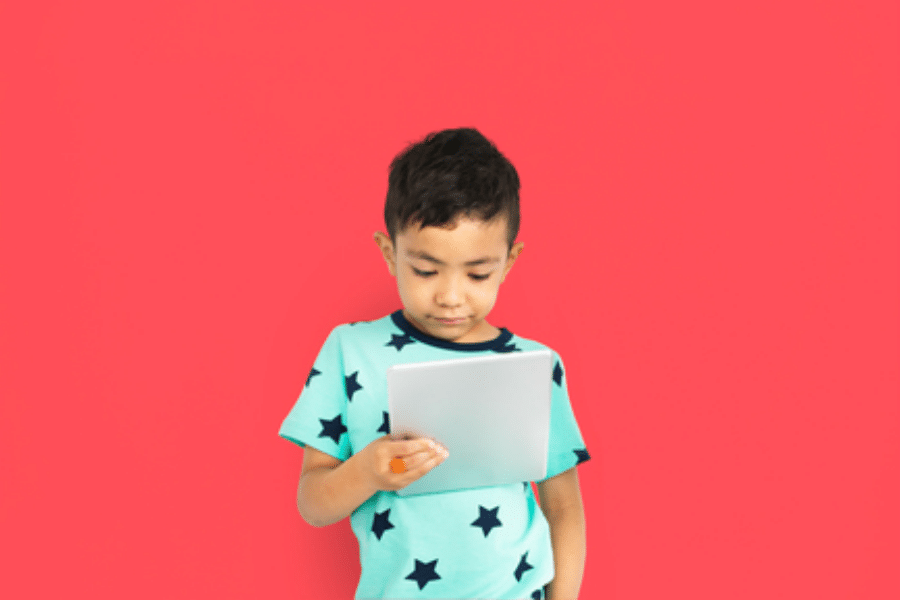
Writing & Spelling Apps For Dyslexia
Part of educating dyslexic kids is teaching them to make accommodations for their reading, writing and spelling weaknesses. We live in an age of amazing technical advances that allows dyslexics to get the help they need when and where ever they are. Below are some of our favorite apps for writing and spelling.
Web Reader HD Text-to-speech app that can read web page content. Super easy to use and mostly effective.
Dragon Go! (FREE) Allows you to speak what you are searching for on the web so Google, Wikipedia and YouTube are defaults.
Dragon Dictation (FREE) This is a voice recognition app that allows the user to see the text generated through speaking instead of typing. Can be used with some popular social networking sites.
Soundnote ($4.99) A note taking app that basically turns your iPad into a Livescribe pen. (See above under Compensation Tech) Records lectures and then syncs the audio to what you type or scribble in. The audio recording is time-locked to your typing and drawing. You may want to use a keyboard or stylus for this app to be more functional.
PaperDesk ($2.99) Another notetaking app like Soundnote but that has more options like inserting photos, importing pdfs, organizing pages into notebooks, and an option to export. More complicated to use than Soundnote.
American Wordspeller ($4.99) Allows you to type in a word phonetically (based on how it sounds) and it will come up with the actual spelling of the word. It also provides definitions to help you understand the meaning of the word.
Reading Trainer ($1.99) Helps improve reading speed with fun exercises.
Idea Sketch (FREE) lets you draw a diagram (mind map, concept map, or flow chart) convert it to a text outline and vice versa/ It can be used to brainstorm ideas, illustrate concepts, make lists and outlines, and more. Great for visual thinkers.
ModMath: Designed for individuals with dyslexia and dysgraphia for whom the mechanics of writing math problems causes a barrier. ModMath takes care of the construction of, for example, the long division problem. After that, solving that problem is up to you.
VoiceDream: Text-to-speech to aid in reading. This app also allows for screen, font and text size customization and highlighting. It has a built-in dictionary and works with text from lots of sources (PDF, ebooks, email). If you’ve looked into text-to-speech apps, you’ll agree that the power of VoiceDream does sound dreamy in comparison.
Notability: Takes “handwritten” notes on documents to allow for adding sketches to PDF or graphics or editing student work (!!). Notability also has an audio recording feature for auditory learners, photo capability and it coordinates with sharing platforms like Google Drive and Dropbox.
StoryVisualizer: Creates storybooks for students using their words and images. From Lego Education.
UsTyme: Allows two people to remotely read a story together by coupling FaceTime-like software with reading. Would be great for traveling parents or faraway relatives. I’m thinking about using this as a formative assessment to check-in with students who are using iPads for reading either in the classroom or for homework.
DyslexiaQuest: A series of games designed to “assess working memory, phonological awareness, processing speed, visual memory, auditory memory and sequencing skills.” Gamers are encouraged to keep practicing to master skills.
Read2Go (iOS) or Go Read (Android): Makes books accessible to people with print disabilities. Developed by Bookshare.
Co:Writer: Word prediction software aids writing in real-time or later when editing. Text-to-speech feature reads letters, words, sentences, documents, which is great because not many have this thorough level of read-aloud. Produced by Don Johnston and features the grammar-smart word prediction that his company is famous for. Opt for the SOLO Suite and get Co:Writer; Read:Outloud; Write:Outloud and Draft:Builder.
Get Educated
If you are looking to get educated about dyslexia and how to educate, encourage and empower your kids with dyslexia, you have come to the right place.
For more information on getting started homeschooling your child with dyslexia, download my free ebook Homeschooling With Dyslexia 101 that covers things like understanding learning styles and teaching methods, how to create a positive learning environment and schedule, or how to set goals and get it all done.
For more information on specific strategies to teach your dyslexic child the way he or she learns, consider taking one of our Parent Dyslexia Classes. Classes now available are:
Teaching Reading: Methods That Work
Building Fluency and Comprehension
Or buy all 5 classes in our Foundation Bundle and receive a free download of my book, Dyslexia 101: Truths, Myths and What Really Works.
This post: Teaching Writing to the Dyslexic Student is part of a 5-day series on Finding Curriculum for the Homeschooled Student with Dyslexia. To read the series from the beginning, click here.
For more information on Teaching Writing to Kids With Dysgraphia, see our parent class:
Find the Help Your Child With Dysgraphia Needs
The way to help your child to become a competent writer is:
- to understand what dysgraphia is
- learn what causes dysgraphia
- learn proven methods for teaching, and mastering handwriting
You will find all of that in this online course, Teaching Writing to Kids With Dysgraphia.
Visit the our courses page for information on our other parent classes or here for complete information on our brand new dysgraphia class: Teaching Writing to Kids With Dysgraphia.
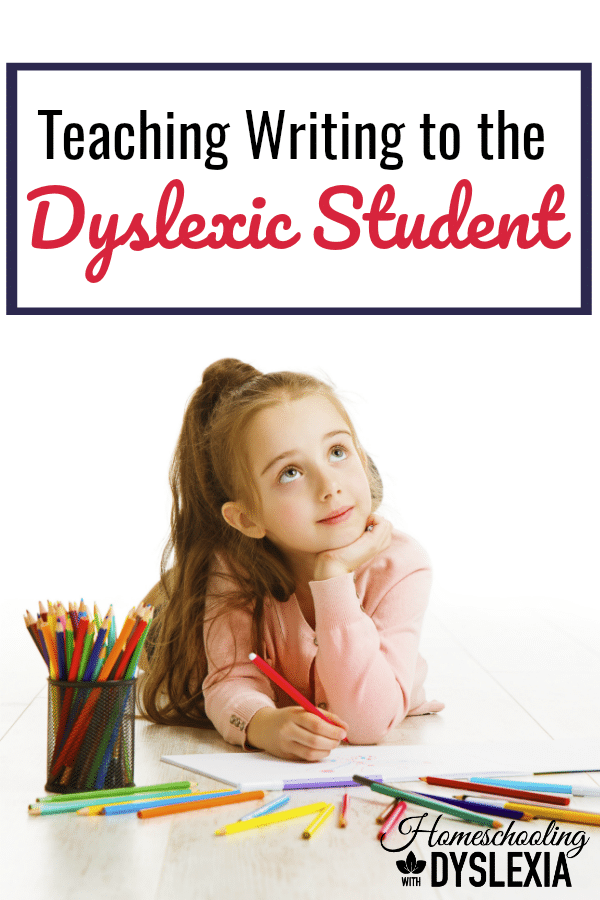
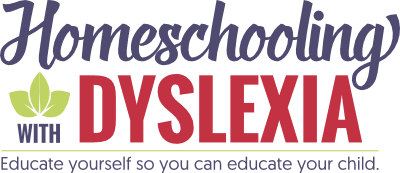
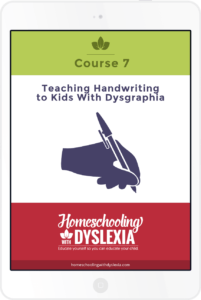
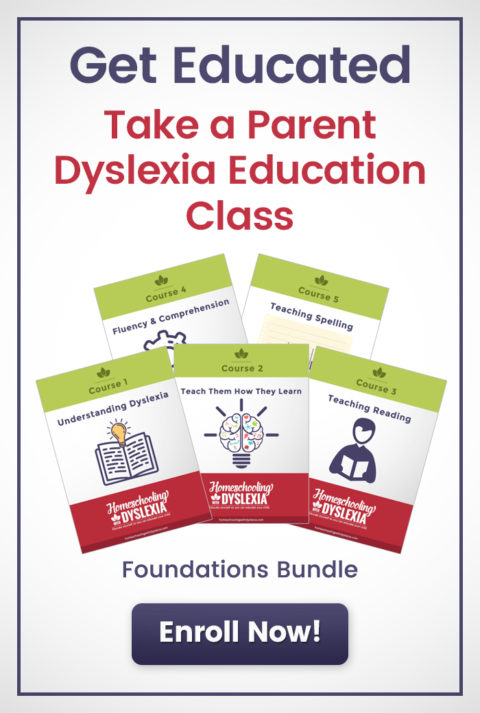
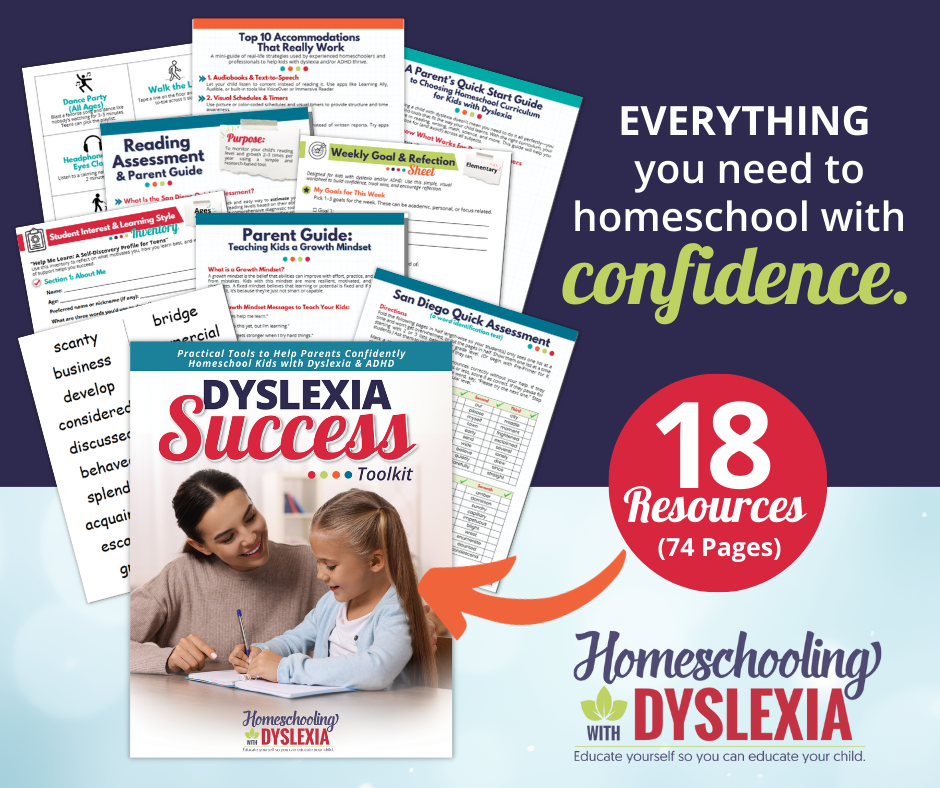
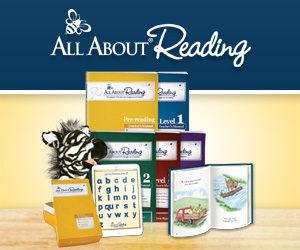
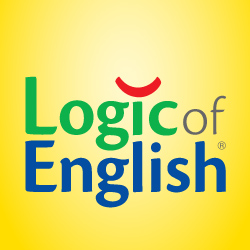

I tried Write Shop Jr., not a good match for us.
Do you have any opinion/experience with using IEW with dyslexic kids?
Hi Merri! We used IEW this year with our 10 and 11 year olds. We did this through our Classical Conversations Essentials class. I liked it very much. My kids found it to be a lot of work, however, I know that it was not too much work. Does that make sense. My kids didn’t LOVE it because they had to work hard but it was very beneficial. Both girls have been writing stories on the computer all of last week for fun. I think that it opened up a world of possibilities for them. They also are naturally more descriptive in their writing. I bought the IEW program for early elementary but haven’t started it yet. I may improvise with it since I now know the IEW program so well. I worked with the girls to help them with every outline and then had them write their paragraphs on their own. Also, I did allow my 11-year old (because of her dyslexia) to dictate her papers into the iPad. Hope this helps! We also really like Write Shop Junior. We did that last year and found it very helpful!
Thank you! Just trying to make a decision for next year that might work for both my non dyslexic and dyslexic kids that won’t be too painful for me (I am not a natural writing and this makes it a difficult subject). I have been looking at IEW and though it looks like it may be a lot of work, maybe it will make more sense to me than our current program.
What is your opinion on Time4writing.com for a dyslexic?
While we didn’t use time4writing we did use time4learning for half a year for 9th grade before cancelling it because of the amount of reading involved. Despite the program being advertised for dyslexia students it did not work in our case. We were not seeing retention of the material taught. A lecture followed by a quiz, then on to the next topic. English at that grade level revolved around literature. So a reading passage would be given after a teacher video lecture. You read it, another video lecture discussing key points of the passage, then a quiz. The problem we had was that I had to read all the passages to my child because there was no “read to me” function available for their software. They told me to use some freebie online website to do the reading but it did not work. I tried copying and pasting the passages into a reader, but it wouldn’t always read the words correctly. Finally in utter frustration, I ended up reading the literature passages to him instead. So basically I had to sit with him while he did his lessons every day to help with reading, note taking, etc and we still didn’t get retention of any of the material. I found the high school platform very much like public school instruction so it did not work for us. (I can’t vouch for the elementary school levels as they might work differently)
I use sentence starters with dyslexic middle years students in Northern Australia. I find they often work surprisingly well – especially for paragraph writing. I’ve collated my classroom work into a free downloadable pack: https://www.teacherspayteachers.com/Product/FREE-Paragraph-Scaffold-PEEL-to-PEARL-3370676
Excellent advice. I’d add to this, if you don’t have a tech solution, just letting your child dictate the writing to you can work. This also helped my child learn to keep something in his head long enough for me to write it, which, even though he writes slower than me, helped him learn to keep something in his head longer when he was writing himself.
Separating the “content writing” from the “writing it down/grammar/spelling” was world changing for us. He started liking writing in stead of hating it, and both his dictated writing and the shorter writing I had him write himself improved.
I will say, when using outlines/brainstorming, I would encourage writing down as little as possible (or going through a “crossing out stuff” stage). If there’s too much, it becomes very hard for someone who has trouble skimming or who finds reading taxing to use it. Brainstorming, and moving that to a very simple outline we found helpful, but much of the longer pre-writing assessments we found a total waste of time and even counter productive (they used all his energy up and weren’t useful for him to use).